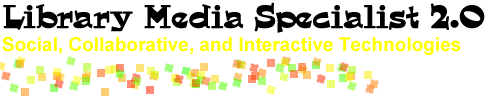Collaborative Workspaces
Although we'll be focusing primarily on wikis, there are many other collaborative tools such as shared documents, concept maps, presentations, whiteboards, and spreadsheets. For instance, Elgg is a collaborative community for educators including blogs, as well as social and collaborative spaces.
Examples
- Concept Maps - Bubbl, Gliffy, Thinkature
- Notebook - Google Notebook
- Word Processing and Spreadsheets - Google Docs
- Presentations - Google Docs
- Overall Services - Think.com, 37 Signals - basics are free
Practical Projects
- Brainstorming
- Build Consensus
- Project Planning
- Joint Report
- Creative Works
Advice
- Long Term Storage. When you don't control your web server, it's possible to lose the documents if the service fails. Be sure to have a backup system. Also, be certain to check on copyright issues related to ownership of workspace documents.
- Technical Issues. Collaborative spaces can be hampered by slow bandwidth, problems with refreshing screens caused by proxy servers, and other issues. Consider writing in a word processor and copying into the web-based document.
- Tracking Use. One of the benefits of collaborative workspaces is the ability to track student work. Check whether the system maintains a history, archives drafts, and traces individual users.
- Assignments and Assessments. Provide clear student expectations.
- Guidelines. Be certain students understand the philosophy of collaboration and the role of individuals in a collaborative work group.
Tools
There are also many shared text editors, website editors, and project collaboration tools. Here are a few examples of web-based tools that facilitate collaboration:
- Think.com - collaboration management system (discussions)
- 37 Signals - basics are free
- Basecamp - project collaboration
- Backpack - organize information
- Campfire - group chat
- Ta-da List - group lists
- Writeboard - free, sharable, web-based text documents
- InstaColl - software to partner and share Office documents
- MoonEdit - multiplatform collaborative text editor
- Vox - share text, graphics, audio, video, and more
- WetPaint - combines forums, wikis, and website building
Learn more at High Tech Learning: Collaborative Web.
 Brainstorm!
Brainstorm!
List the types of activities that involve collaboration. What kinds of tools are needed for these types of activities?