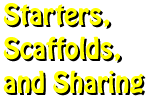Sharing
Sharing
Participants will be able to identify SHARING opportunities and technologies for local and global project interaction and collaboration including wikis, discussion groups, and online publishing.
Young people enjoy sharing their experiences with others. Let's explore creation tools, collaboration tools, and syndication tools.
Consider small and large group shared experiences using whiteboards. Learn more about Engaging Learners the SMARTboard Way.
Seek ways to connect your school to resources and activities around the world. You may not be able to go to the Metropolitan Museum of Art, but you can participate in their activities. Go to Red Studio for an example.
Creation Tools
Consider online tools as well as resources you already have on your computer such as PowerPoint for escrapbooking.
- Escrapbooking
- Escrapbooking: Projects
- Bread and Roses Too- escrapbooking project
- Laura Wilson Graphic Biography - comic
Explore options for electronic sharing:
- Print projects
- Download projects
- Link to projects
- Embed projects
Animation
- GoAnimate
- Starter - Creative Writing Prompt: Eddie & Rita - What did Eddie Do?
- Blog Example - Alien Limerick - with audio
- Sample 1, Sample 2, Sample 3
- Other Animation Makers
Graphics
- Comic Software
- Comic Life. Available for both Mac and Windows *
- Comic Creator
for Kids
- Build Your Own Comic
- Disney's Comic Creator
- Kabam! Comic Creator
- Kiddonet
- Make BeliefsComix
- Make Your Own Graphix
- Pixton
- Scholastic's Captain Underpant
- ReadWriteThink Cartoon Creator. Make a comic strip using a set of visuals
- Comic Creators for All Ages (potential for inappropriate content)
- Cartoon and Caption Creators
- PicBite - choose a picture and add a caption
- Picture History - choose image, write about it and email
- Picture Poetry - choose picture and write a caption
- Drawing Software
- Posters
Text Illustrations
- Wordle - Paris Wordle
- Let about using Wordle for teaching diction.
- Tag Crowd
- DoodleBuz
- Wordle - Paris Wordle
Learn more about comics at my online workshop Digital Comics and Graphic Novels.
For elementary grades, check out Writing, Technology, and Differentiation.
Multimedia Slide Shows
- Google Presentations
- VoiceThread. - multimedia (text, images); sharing; audio narration; commenting (audio and text)
- BVW History
- BVW Productions
- VoiceThread 4 Education Wiki - provides links to tutorials and lots of example
- Mr. Ricciardi's Class
- Other Multimedia Tools
- 280 Slides - photos, movies, PowerPoint
- Big Huge Labs - slide show with web images and Flickr images
- Bookr - photobooks using Flickr images
- Colgate Smile Slide Show - designed for kids to create simple slide shows, drag & drop images
- Flickr - share image
- Jog The Web - create a guided tour of your website
- MagToo - lots of extras for creating panorama shows, maps, and more
- Mixbook - photobook; collaborative feature
- MyJugaad - create slideshots of websites
- QlipBoard - add voice to an image
- Rock You - photos, music, videos
- Scrapblog
- SlideShare * - slide sharing
- Snapfish
Writing and Web Pages
- Google Docs - word processing, spreadsheet, presentations
- WeBook - write and illustrate stories (designed for teens and adults)
- Tikatok - write and illustrate stories (designed for kids)
Children's Interactive Creators
 Try It!
Try It!
Explore the tools above.
Or,
go to MakeBeliefsComix and create a short comic. Compare this tool to Make Your Own Graphix.
Collaboration Tools
Explore options for collaboration:
- Edit
- Comment
- Discuss
Wikis
Start by getting students involved with existing wiki projects.
 Students read the Peter and the Starcatchers by Dave Berry and Ridley Pearson. Go to the official website. Be sure download the teacher discussion guide. Check other discussion guides: 1, 2, 3, 4. Students participated in online discussions using a Moodle. The class then created a wiki on the topic of pirates.
Students read the Peter and the Starcatchers by Dave Berry and Ridley Pearson. Go to the official website. Be sure download the teacher discussion guide. Check other discussion guides: 1, 2, 3, 4. Students participated in online discussions using a Moodle. The class then created a wiki on the topic of pirates.
- Examples
- Tools
Join a Collaborative Project
Nature Projects
- eBird
- Frogwatch USA
- Great Backyard Bird Count
- Great Turtle Race
- Journey North - Track butterflies, robins, hummingbirds, whales, and other wildlife migration
- School Yard Habitats
- Whalenet
- Wildlife Watch
General Projects
- Global Schoolhouse Registry.
- Blue Zones - Secrets of Longevity
- CIESE Online Classroom Projects
- CyberFair Projects
Encourage Learning and Sharing Beyond School
Seek out quality social networks that bridge home and school.
 Try It!
Try It!
Contribute to the Travel the USA wiki. This is a practice wiki for teachers.
Or, explore wikis and collaborative projects.
Syndication Tools
Rather than people coming to your blog, podcast, wiki, or online newspaper, consider using an RSS feed to share your web-based projects. Look for the web feed symbol in the location line of your web browser.
Go to CSS Research. Notice that at the end of the website location box is the RSS feed icon. Click this to add the feed to your feed reader such as Google Reader.
Go to Lamb and Johnson's Personal Page. Notice the RSS feed.
For mathematics, check out Mr. Kuropatwa's Classes (Applied Math 40S - W07, W08, PreCalc 20S - F06, PreCalc 30S - F06, PreCal 40S - F06, W06, W07, APCalc AB - W07, Calc 45S - S06). He uses blogs, collaboration, and images to enhance the social and emotional aspects of his classes.
Blogs
- Examples
- Tools
Audio and Podcasts
- Examples
- Book Review Podcasts from Runkle School
- Reader's Circle BookTalks archives
- Classictastic from STMS Library
- Teen Read Awards Podcasts from Hopkinton Middle and High School
- Tools
Online Newspapers with RSS Feed
- Eastside Online from Cherry Hill, New Jersey
 Try It!
Try It!
Explore blogs, podcasts, and other web resources with RSS feeds.
Let's share ideas on ISTE TodaysMeet.
Explore the standards section next.