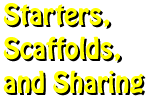Starters
Starters
Participants will be able to identify, create, and integrate STARTERS that jumpstart technology usage in teaching and learning.
Sometimes children and young adults just need a little push to get them started. How will you jumpstart learning?
Explore examples of starters across the curriculum including numeric data, texts, graphics, and multimedia.
Numeric Data
Why do flowers blooming at different times in different places?
Why are there more homeless people here than there?
Why are fire ants moving north?
Why do some people recycle and others don't?
Use data sets including databases, charts and graphs, GIS/maps, and polls and surveys to jumpstart thinking.
Teacher Setup
- Identify and organize existing data sets.
- Look for:
- Powerful statistics
- Surprising information
- Large-scale polls and surveys
- Data collected over time to show changes, movement, trends
- Regional information that can be used for comparisons
Student Steps
- Identify specific questions or problems that can be addressed using this data.
- Analyze and apply data to solve problems or forecast future.
- Collect new data for use in making comparisons.
Example Resources
- General Teaching Resources
- Data Sources
- Data from Swivel - Collaborative environment for sharing and visualizing data
- Escrapbooking Data
- USA Today Snapshots - Great graphics for writing and discussion
- FedStatistics and USA.gov - search government agencies such as ATV Safety
- FedStats Kids - links to kid's pages
- Collaborative Projects
- Budburst - Record climate change data
- Journey North
- Survey and Poll Builders
- Online Graphing Tools
- Online Graphing Tutorials
- Feed the Pig - financial game for tweens
- Grades PreK-1 Picture Graphs - great on SmartBoard
- Math Web Lessons K-5
- All Together from Pearson Learning - look for resources at your own textbook publishers.
- Scholastic Math Mavens
- NASA Newsbreaks (K-2) and (3-5)
- What's a Graph (K-2) - movie
Start your own project or initiative to collect and share data. For instance, MyStart! from the American Heart Association a social network that promotes healthy living. Participants can track their activities and nutrition and even see how they're doing in relationship to others in the program.
Seek out online data for your own professional development. This is a great chance to model the use of technology. Try Pew Research Center and Pew Internet & Ameican Life Project.
 Try It!
Try It!
Explore data sources from Swivel. Create your own survey. Or, try a variety for easy-to-use tools for creating graphics such as Grapher for young learners and Create a Graph for older children.
Texts: Nonfiction Reading Online
Why do newspaper headlines vary in different regions?
What court cases will have a direct impact on my life?
What new discoveries have been made since my parents were in school?
What are the different opinions about alternative energy?
Involve young people in reading nonfiction information sources online to stimulate questioning.
Teacher Setup
- Identify 3-4 websites to jumpstart the discussion.
- Look for websites that contain information that can be compared.
- Seek articles with different perspectives.
Student Steps
- Read articles and write questions.
- Read articles and make comparisons looking for different perspectives.
- Using the teacher's model, identify new articles that stimulate questions.
Example Resources
- News resources
to compare and contrast
- Current Events
- Current Events from WN Network
- Digg
- Google News
- Barack Obama Front Pages
- idea - International Debate Education Association
- Newseum Front Pages
- Visual news sources
- Current Events
- Reading in Content Areas
- Website databases and article archives to explore
- Scholastic Article Archives
- Scholastic Science Exploratio Article Library
- Animals
- The Animal Spot - They’re missing one animals. Create your own pages of an animal that’s missing
- Amazing Animals from National Geographic
- Careers
- Occupational Outlook Handbook from Bureau of Labor Statistics
- Countries
- Country Studies from Library of Congress
- Country Background Notes from US Dept of State
- Government Court Cases
- Avalon Project - historical documents related to law and government
- Historic Decisions
- Landmark Supreme Court Cases
- Thomas
- Historical Documents
- Government Resources - USA.gov
- Primary Source Documents
- Websites as inspiration. Create your own character pages.
- Stories as Starters
- My Life as an Elk
- Google Books
- Tumblebook
- Bookflix from Scholastic Books - Subscription-based
Students can easily find papers on the Internet. Eliminate plagiarism with high level assignments. To shift from low level to high level activities, transform learning activities from "copying" to "thinking" activities. Let's say your students are reading The Invention of Hugo Cabret by Brian Selznick. It's easy to copy a book summary or book review, it's more difficult to critique a book review and provide high quality examples of where you agree and disagree. Use websites like BookHive to locate book summaries.
Rather than asking students for a character analysis. Go to Sparknotes and ask them to critique the character analysis. Explore other study guides. How could these be used for high-level thinking rather can "copying" activities.
Some students need the support of audio. Check out the Listen & Read news articles at Scholatic News:
- Scholastic News
- Ask a Weather Watcher (Listen & Read)
- Here Come the Frogs! (Listen & Read)
- Insect World Records (Listen & Read)
- Growing Up Gater (Listen & Read)
- Meet Mr. President (Listen & Read)
- Welcome Back, Bald Eagles! (Listen & Read)
Choose readable texts that students can scan such as websites with FAQs. Also look for video support. The U.S. Air Force ROTC page is an excellent example of this combination.
Looking for more online reading sources, check out my list of Electronic Books and Online Reading.
For elementary grades reading practice and resources, check out Reading, Technology and Differentiation.
From online journals to current reports, use the web for your own professional reading needs.
 Try It!
Try It!
Explore nonfiction resources. Design an assignment that uses nonfiction readings for making comparisons, inspiring original works, or high level thinking. To get started, go to Google Books. For lots of examples of online reading, go to Readers Rock and choose a level.
Graphics: Illustrations, Maps, & Photographs
Why are the people in the picture reacting this way?
What might it be like to be the people in this photo?
What's in the photo and how does it apply to what we've been learning?
 Provide visual prompts to stimulate discussion and questioning. Most libraries and museums allow their works to be used for educational purposes. Use a "set" of these resources so you only need to make one contact for permissions. These are also effectively because they're often focused on a particular person, place, thing, or event.
Provide visual prompts to stimulate discussion and questioning. Most libraries and museums allow their works to be used for educational purposes. Use a "set" of these resources so you only need to make one contact for permissions. These are also effectively because they're often focused on a particular person, place, thing, or event.
Go to NYPL Digital Gallery for examples that can be used for "Then and Now" assignments. Examine the history and economics of street vendors in New York City.
Use Google Images effectively by narrowing your search and using sections such as Life Photo Archive.
Seek out images of children such as Boys Working in Mill, Picking Berries, Working in Mill, Listening to Radio, or Camp in Depression.
Teacher Setup
- Create a set of links and guiding questions
- Create a folder on the hard drive or network of photographs that can be used to generate discussions
- Provide a public domain image source along with a mission
- Provide a visual collection to stimulate inquiry
Student Steps
- Use a set of images to tell a true or fictional story.
- Use visuals to demonstrate a procedure, cycle, or process.
- Use the digital camera to record an event.
- Use the photos to stimulate writing.
Example Resources
- Art
- Art Images - organized by time period
- Art Renewal Center - search for art
- Museum of Wildlife Art in Jackson Hole - rather than starting with an animal. Start with a work of art. Brainstorm questions about the animal using the images as a place to start. Browse the Artwork.
- Web Gallery of Art - many European artists
- Avatars
- Dark Ages Characters - create dark ages characters
- Cartoons and Comics
- Irish Political Cartoons from University of Illinois
- Political Cartoons from Truman Library
- Daryl Cagle's Professional Cartoonists Index
- Clipart
- Historical Photo Starters
- A Really Old Place - a blog introducing primary source materials
- Canada's Digital Collections
- Library of Congress Photo Search
- National Archives
- Smithsonian Digital Image Collection
- State Hospital Online Exhibit
- Shorpy - a blog of historical photos
- US History
- Tennessee
- Wyoming
- General Photo Starters
- Airforce Link Photos
- Flickr
- Free Images
- Free Photo
- Free Stock Photos
- Images of the World
- PD Photo
- Pics4Learning - designed for students and teachers
- Public Domain Images from Wikimedia
- BVW Public Domain
- NOAA Photo Library - science
- Wikimedia Commons
- Topical Digital Collections
- America on the Move
- Great Chicago Fire and the Web of Memory
- Great Depression
- Japanese American National Museum - Dear Miss Breed Homework Help
- Dear Miss Breed by Joanne Oppenheim
- Only What They Could Carry: The Japanese American Internment Experience
- Heart Mountain Relocation Camp - Wyoming Digital Collection (Lesson)
- July 1942: United We Stand
- New York Public Library Digital Collections
- Posters
- Tobacco Ads from Stanford. Analyze the ads and create your own.
- French World War I Posters from University of Illinois
- WPA Posters from Shorpy
- Maps
- Historical Maps from University of Illinois
- Historical Maps
- Satellite Images
- Websites as Inspiration
- Mathematical Quilts by Elaine Krajenke Ellison
- Blogs
- Go to Annette Griessman's blog on Writing Good Fiction
To learn more about Google Earth, go to my workshop GIS and Google Earth in the Classroom.
To learn more about primary sources and elementary grades, go to my workshop Their Own Words, Pictures, & Sounds: Primary Sources in Learning.
 Try It!
Try It!
Right-click and save Story.ppt. Write dialog based on one of the photos. Can you write the dialog in both English and Spanish? If you have a microphone, record audio of the conversation.
Right-click and save Historypic.ppt. Write an assignment in the Speakernotes. Or record an audio assignment. For more images, go to Library of Congress and do a search. For instance, search for "children," "kitchen" or "general store." Also check out the Library of Congress Flickr Photo project.
Multimedia: Animation, Audio, and Video
What other areas of the world are experiencing this type of poverty? Why?
Why are some public service announcements more persuasive than others?
What are other ways this story could be told?
Use multimedia projects to jumpstart inquiry.
Teacher Setup
- Organize links to animation, audio, and video examples.
- If YouTube isn't available, move to SchoolTube.
- Or, download using ZamZar.
- You can also edit videos and get a safe link at SafeShare.tv
Also look for websites that allow downloads such as Vimeo.
Student Steps
- Use the examples to stimulate conversation
- Discuss how the multimedia format can be used to create and share.
Look for useful channels on YouTube such as the Ad Council and PBS at YouTube and download clips you want to use.
Example Resources
Video
Rather than watching a full video program, look for video clips as springboards or focused information presentation. Search for specific topics such as "math rap."
- General
- YouTube - blocked at many schools, but you can download them.
- TeacherTube - education specific
- SchoolTube - education specific
- Edublogs.tv - education specific
- Graspr - instructional video
- PBS Video
- Smithsonian Channel
- Huhu - television programs and movies with limited commercials such as Desperate Landscapes.
- YouTube - blocked at many schools, but you can download them.
- Topical Video
- American Field Guide from PBS
- Annenberg Video - all grades and subjects for teachers
- Blue Valley West Reads
- Book Wink - video advertisements for books
- Colonial Williamsburg Videos
- Ease History - ad campaigns, historical events
- Lifelong Literacy from Library of Congress - PSAs for reading classics
- Library of Congress Webcasts
- National Archives Videos - historical video and newsreel; also NASA
- Open Video Project
- Teacher's Domain from WGBH - multimedia resources for the classroom and professional development (lots of great videos and interactives)
- Thinkport - short clips for the classroom
- Utah Collections Multimedia Encyclopedia
- Live Cams
- Nest Cams - bird nests
- Bald Eagle Cam and Blog
- San Diego Zoo
- TryScience Live Cams - Multiple Cameras
Audio
Rather than starting with a "topic" for a project. Start with an audio program, audio book review, speech, or music to kickstart a lesson or student assignment.
- Audio Programming
- Audio Book Review
- Book Reviews by Nancy Pearl
- Booktalks from Scholastic
- Booktalks Quick and Simple by Nancy Keane
- SimonSays Podcast
- Speeches
- Music Starters
- Classic Music Archives
- Cylinder Preservation and Digitization Project - search and browse
- Freeplay - great free music for projects
- Laura's MIDI Heaven
- PBS Kids Music
Multimedia (images, audio, video)
 Try It!
Try It!
Select a video that could be used as a starter.
Try downloading a video using ZamZar.
Or, try using SafeShare.tv
Brainstorm ways that live cam websites could be used in your classroom.
Looking for more starters? Go to my online workshop STAR Ideas: Simple, Technology Application Resource Ideas.
Explore the scaffolds section next.