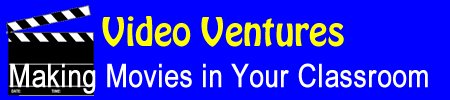Video Production: Planning
How will I identify a topic and organize my ideas?
While some people start with words, others prefer to begin by creating images in their mind. Think about how you will combine still and moving images, words, and sounds to create an effective video project.
Still and Moving Images. How can the story be told visually?
- Setting. Finding the right location is critical to a video production. Seek out an authentic environment that matches the story. In other words, try not to make it look fake. Look for a place that is quiet for quality audio. Try to eliminate materials or people in the background that might be distracting.
- Props. From personal items and costumes to artifacts and science equipment, props can plan an important part in telling a story. Rather than these items becoming clutter in a scene, use close-up shots to focus attention on them.
- Expressions and Gestures. Many human emotions and thoughts can be conveyed through expressions and gestures without the need for words. Demonstrations can provide information and show how something works.
- Camera Movements. Moving the camera can focus the attention of the audience.
Shots. An establishing shot provides a wide view of the setting, while a medium show shows the subject and surroundings. Use a close-up to focus on the subject and an extreme close-up to isolate a particular element of the subject such as a hand or head.
Zoom In. Draw attention to the detail by starting with a wide shot and slowly moving in to a subject.
Zoom Out. Start close and zoom out to provide more information about the context such as the setting.
Pan. Move the camera up and down or side to side to provide a feeling of size or importance.
Words. What words will best convey or reinforce the central message?
- Narration. Use narration to share background information, anticipate a scene, or interpret the action. Use the words to add detail to what the audience sees. Remember to practice reading the narrative aloud. In some cases, pauses will need to be added or words may need to be changed to work with the images.
- Dialog. Use dialog to move along the story, show conflict, or express feelings. People can pose questions or use words that cause the audience to wonder about a topic. An interview is a great approach to gain information about a person's life and experiences.
- Screen Text. Sometimes it's useful to provide statistics, key words, or phrases during a video production. Be sure this text contributes rather than distracting from the visual aspects. Consider the age of the audience and the purpose of the production.
Sounds. How do voices, sounds effects, and music contribute to the story?
- Voices. The tone, speed, and pitch of a human voice convey emotion and can dramatically alter a story.
- Sounds Effects. Consider how sounds such as thunder, a door squeaking, or the crying of a baby might contribute to a story line. Eliminate sounds that distract or don't serve a specific purpose.
- Music. Seek music that conveys the emotion of the story such as excitement or fear.
For primary teachers, use Video Project Masters (PDF) for student roles.
Planning Content
Read Seven Steps to Create a DigiTales Story by Bernajean Porter.
- What roles will the actors be playing? Will there be a narrator?
- What location will you use for your movie? What makes it a good location?
- What props will you need for your movie? How will they be used in in the film?
- What costumes will actors be wearing? How does this contribute to the film?
Consider both individual and group responsibilities.
Use tools for scripting and/or storyboarding.
- DigiDif Storyboard: Great online tool for building a storyboard.
- Kid's Video Scripting: Great website tracing the process of creating a video.
- Making Movie Storyboards Lesson
- Roller Mache: Step-by-step creating a story and storyboard.
- Scene Action/Storyboard Assignment
- Storyboard Blog: Lots of ideas
- Storyboard Depot
- Storyboard
- Storymaking Files from DigiTales
- Storyboarding from Berkeley
- Storyboarding
- Storyboard Generator
- Storyboard Reproducibles: PDF, DOC
- Script Examples: 1, 2, 3, 4, more (use different colors to show different student work)
- Storyboard Example
- Video Production in the Curriculum
![]() Try It: Storyboards
Try It: Storyboards
Compare the approach taken in each of the following storyboards: 1, 2, 3, 4, 5, 6
Read my web-based article Planning a Video.