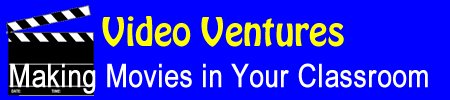Video Production: Editing
How will I put together all the elements to build a product?
Before jumping into video editing with students, you might want to practice the experience using one of the many template-driven online tools for organizing video
Try one of the following online tools:
- Ease History
- Google Search Stories
- Harvest of History
- My Pop Studio
- National Archives: Create a Movie
- Propaganda Filmaker
- Shark Video Mixer
- Subtitling Fun
- Turtlepond Projects
![]() Try It: Online Template-Driven Tools
Try It: Online Template-Driven Tools
Before jumping into video editing with students, practice the experience using one of the many template-driven online tools for organizing video.
Online Video Production Tools
Many tools can be used to create videos. Go to 50+ Ways to Tell the Dominoe Story to see many examples.
Online Creation and Editing Tools
The YouTube Video Editor allows you to combine, trim, rotate clips, add music and insert transitions.
- Animoto. Create videos using still images, music, video clips, and text.
- Aviary. The Myna web-based audio track mixer lets you mix up to ten tracks to make an audio file.
- Flixtime. Create videos by mixing images, clips, and audio.
- Jaycut. Create and edit your own videos suing this web-based tool.
- Masher. Create a video mash-up
- One True Media
- primaryAccess
- schwup
- Stupeflix. Create videos by combining media elements.
- Viddler. Record through web-cam.
- Xtra Normal. Create animated, narrated movies.
- Zimmer Twins. Create simple, animated video stories using their characters.
Screen Capture Tools
Capture what's happening on your screen to make demonstration videos or tell stories.
Download and Conversion Tools
Use tools to download videos for use in class or in video projects.
Software Downloads
![]() Try It: Online Video Production Tools
Try It: Online Video Production Tools
Many tools can be used to create videos online. There are also tools to capture what is happening on your screen to make demonstration videos or tell stories. Use tools to download videos for use in class or in video projects.
Video Editing Software
Movie Maker is an easy-to-use video editing program provided by Microsoft for Windows XP.
iMovie is a free and easy tool for Macintosh.
Adobe Premiere is great if you can afford to buy software.
Movie Maker Tutorials
- Movie Maker 2 from Microsoft (Step-by-Step instructions)
- Movie Maker 2 from Mighty Coach
- Windows Movie Maker Basics from Vimeo (videos)
- Windows Movie Maker 2 Training from Atomic Learning
- Windows Movie Maker Tutorial from FCPS (PDF)
- Video Tutorials from Tech-Ease
![]() Try It: Video Editing Software
Try It: Video Editing Software
Movie Maker is an easy-to-use video editing program provided by Microsoft for Windows XP. iMovie is a free and easy tool for Macintosh. Adobe Premiere is great if you can afford to buy software. Try a variety of tools and make comparisons
Read my web-based article Editing a Video and Digital Editing.
Read my web-based article High Tech Tools: Video.