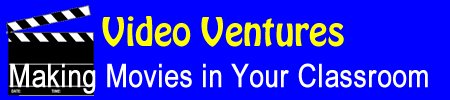Video Production: Shooting
Video Production: Shooting
How will I create the video that's in my head?
Sources of Images, Sounds, and Video
Why re-invent the wheel? Use existing images, sounds, and video clips in your projects. Be sure to check copyright and provide credit when you use the works of others.
Look for collections that will provide groups of resources. For instance, KitZu provides groups of media related to curriculum topics.
Images
- Archive
- ArtRenewal
- CDC: Center for Disease Control and Prevention
- DK Clipart
- Flickr: Creative Commons
- Commons: world's public archives
- Library of Congress
- NASA
- New South Wales
- Smithsonian
- Free Images
- FreeFoto
- Google Images: Do an Advanced Image Search and choose the Usage Rights option.
- Images of the World
- Library of Congress
- Life Photo Archive
- Morgue File
- NASA Images
- National Archives
- NOAA
- NYPL
- PD Photo
- Pics4Learning
- Open Photo
- Smithsonian Image Gallery
- USGS Images
- Yahoo Images: Do an Advanced Image Search and choose Creative Commons License.
- Wikimedia Commons
Clipart
Maps
Audio
If you have access to Apple's Garageband, you can create original music segments.
- American Rhetoric: speeches
- Archive
- Dig CC Mixer
- Find Sounds: search engine, however check permissions
- Incompetech
- LibriVox: Audio of public domain works
- Jamendo
- JewelBeat
- Jimmy J
- JMTR
- Moby Gratis
- OpSound
- Purple Planet
- Soundzabound (subscription-based for schools)
Sound Effects
Video
![]() Try It: Explore Resources
Try It: Explore Resources
Explore resources that can be used student productions.
Techniques
Digital technology provides the opportunity to try lots of different techniques. Try some of the following in your projects.
B-Roll. You'll want video footage that provides an overview of your scene such as the outside of the building, people getting out of the car, faces showing reactions, and close-ups of doors opening. These can be woven into your story to add interest.
Box Scenes. Create your own scenes using middle school examples from Vimeo for inspiration.
Cell Phone Video. You don't need a fancy camera to produce and interesting video. Use your cell phone. Read 7 Superb Short Films Shot with Cellphones.
Claymation. Use stop-action animation to create a story using clay or other figures. Place your camera on a tripod. Place the figures in a scene. Press record, then stop recording. Move the figures slightly. Then, record again.
Door Scenes. Create your own scenes using middle school examples from Vimeo for inspiration.
Thomas Edison. Use some of the techniques Edison used in his early films. Go to Vimeo for student examples.
Green Screen. A green screen allows you to easily insert an impact in the background. You need administrator access to add this file. Read about Green Screen Use. Directions for Green Screen on Movie Maker 2.
- Record yourself in front of the green screen.
- Right-click and save greenscreen.xml in the following folder Program Files > Movie Maker > Shared > AddOnTFX.
- Open Movie Maker. Import the green screen video and a still image (or background video).
- Drag the video into the Timeline.
- Drag the picture into the Timeline after the video. Make the picture longer than the video.
- Fade the picture into the clip by dragging the picture to the left. Make it the same size as the video.
- Go to Transition menus. Scroll down to greenscreen to your faded clips.
- Examples:
- Ideas:
- Put yourself in history, a habitat
- Do a weather report, use a map to trace a battle or movement
George Melies. Melies was a famous early film maker. Ask students to emulate his techniques. Go to Vimeo for student examples.
Lumiere Brothers. These early film makers had a unique style. Ask students to emulate it. Go to Vimeo for student examples.
Silent Film. You don't need words for a great film. Watch the following examples of silent films.- Still Life by high school students
- One Hungry Girl by high school students
- Vimeo videos by middle school students
Use the Digital Detective handout (PDF) to remind students about effective shooting techniques.
![]() Try It: Explore Video Techniques
Try It: Explore Video Techniques
Explore one of the techniques above. How could you integrate it into a video project?
Read my web-based article Shooting a Video.