Integrating the Best of Web 2.0 in the School Library Media Program
 From blogs and podcasts to wikis and virtual worlds, everyone's talking about the dynamic technology tools and resources available to educators and students. Let's separate the hype from what's realistic, relevant and practical for your library media program. What's effective, efficient, and appealing? What's just a fad? How do these technologies mesh with information and content standards?
From blogs and podcasts to wikis and virtual worlds, everyone's talking about the dynamic technology tools and resources available to educators and students. Let's separate the hype from what's realistic, relevant and practical for your library media program. What's effective, efficient, and appealing? What's just a fad? How do these technologies mesh with information and content standards?
This workshop explores the possibilities and potential for using social, collaborative, and interactive technologies across the curriculum. From online book clubs and virtual literature circles to local history wikis and personal, information inquiry blogs, you'll find dozens of practical ideas to enrich your school library media program.
For more ideas, go to the workshop School Library Media Specialist 2.0.
Web 2.0 and Social Technology
Where's the good stuff?
What's useful for young people?
What applies to school environments?
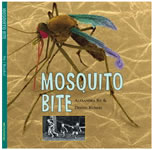 Technology has played a role in teaching and learning for many years. For example, you might start by reading the book Mosquito Bite by Alexandra Siy and Dennis Kunkel. Students might then use a digital camera and software such as PowerPoint or Word to write their own story. In the last decade, the web has played an increasing role in technology-rich learning. Students might access online images of microscopic worlds and combine them with their own photographs. Some examples include:
Technology has played a role in teaching and learning for many years. For example, you might start by reading the book Mosquito Bite by Alexandra Siy and Dennis Kunkel. Students might then use a digital camera and software such as PowerPoint or Word to write their own story. In the last decade, the web has played an increasing role in technology-rich learning. Students might access online images of microscopic worlds and combine them with their own photographs. Some examples include:
- Dennis Kunkel Microscopy - Education
- Most Wanted Bugs
- Molecular Expressions
- Scanning Electronic Microscopy
The introduction of Web 2.0 technology allows students to reach beyond the classroom. For example, they might take their own microscopic photographs and submit them to the Small World Photography contest. Or, create a blog like Micro Images Blog that allows students to comment on the work of others. Smithsonian Encyclopedia of Life is a collaborative project by the US National Museum of Natural History to document the earth's diversity by scientists and citizens of Earth described by E.O. Wilson in The Creation. A related project is Consortium for the Barcode of Life. Check out the Barcode Blog.
Examples of Web 2.0 Applications:
- Pandora - music site that learns what you like
Brainstorm!
What features of Web 2.0 have potential in making information more accessible? Envision a "far out" application of Web 2.0 in information, teaching, or learning.
What are the features of Web 2.0 that have potential for teaching and learning? Discuss how a traditional activity could be expanded using Web 2.0 technology.
Let's explore five practical projects made easy through Web 2.0:
Social Networks
Social networks are virtual spaces where people of all ages can make contacts, share information and ideas, and build a sense of community. Like all technologies, they are built with tools that can serve many purposes. They generally have three elements: a specific audience (i.e., adults, sports fans, librarians), a theme (i.e., music, dating), and a structure (i.e., virtual world, profile screens).
What's a social technology?
- Profiles and identities used in establishing contacts
- Posting tools such as blogs, forums, and wikis
- Communication tools such as internal email for sharing
- Collaborative areas for building, creating, interacting
- Navigation tools for moving around the network or world
- Options for sending and receiving feedback from others
- Search tools for identifying those with similar interests
 Let's say children are reading the book Mud Soup by Judith Head. Students might all contribute a recipe to the project at the AllRecipes website. By tagging their recipe, they can search and find other recipes with the same ingredients or the same cultural background. They can become part of the global community, get parents and the local community involved, or simply share within a "private recipe box" area. This is also a tool that might get teachers excited about social networks if they've only heard about services like MySpace or other general friendship networks.
Let's say children are reading the book Mud Soup by Judith Head. Students might all contribute a recipe to the project at the AllRecipes website. By tagging their recipe, they can search and find other recipes with the same ingredients or the same cultural background. They can become part of the global community, get parents and the local community involved, or simply share within a "private recipe box" area. This is also a tool that might get teachers excited about social networks if they've only heard about services like MySpace or other general friendship networks.
Examples
- People Connections: MySpace and Facebook - TeenLit, YA Book Discussions
- Collections Connections: Library Thing - Children's Literature, Made Into Movie, All Consuming
- Professional Connections: EducationBridges.net
- Virtual Worlds: Whyville, Second Life and Second Life Teens
- Course Management Systems - Moodle - escrapbooking moodle
Practical Projects
- Virtual Book Clubs - Library Thing Book Discussions
- Virtual Conferences and Get Togethers - Campfire Discussions
- Simulated Worlds - International Space Station, Mayan Ruins in Second Life
- Virtual Library Services - Homework help, virtual library services
- Support Services - Connecting students with special needs, gifted, talented, exchanges
Advice
- Create strict guidelines for use in terms of personal information.
- Focus on a specific learning outcome.
- Be sure you have the bandwidth before using 3D virtual worlds like Second Life.
- Select an ad-free service.
- Install software on your own service to restrict access.
Learn more at High Tech Learning: Social Networks.
Brainstorm!
What's the potential of social networks for teaching and learning? What are the misperceptions? What skills do young people need to make effective use of social networks as information and communication sources? What do you say to people who think ALL social networks should be banned for young people?
Sharing and Syndication
From email and forums to blogs and podcasts, there are many ways for young people to share their understandings and interact with others. Get teachers interested through family oriented sharing services such as digitial photo sharing. For example, MyFamily is a popular subscription service that allows families to share calendars, events, genealogy, photos, and family memories.
Remember that you don't need to use high-tech tools. Use practical, content connected services such as the USGS earthquake notification email and the PBS NewHour Extra Global Kids project current events discussions.
Why is sharing and syndication important?
- Encourages non-traditional assignments
- Provides an authentic audience
- Promotes polished products
- Allows feedback beyond the teacher
- Enable parent and community involvement
It's easy to become overwhelmed by the information found in blogs, audioblogs, or vlogs. Most regular readers and listeners use a news aggregator and RSS feeds to help them manage their favorite resources. RSS stands for Really Simply Syndication (RSS).
For an example of a feed reader, check out bloglines and the example eduscapes bloglines.
Learn more about RSS feeds and syndication at Information Architecture for the Web: Syndication and High Tech Learning: RSS
Brainstorm!
How could an RSS feed reader be used to organize content for a specific topic or subject area? What content areas would benefit most? Least?
Blogs
Blogs are web logs that arrange postings (i.e., text, graphics, audio, video entries) in reverse chronological order. They also provide syndication of the postings so others can subscribe to the feed. Tags are used so postings can be categorized and searched.
Examples
- Duck Diaries
- Mabry Middle School Library Blog and Washington Middle School Library, Seattle
- The Reading Room
- Ron Hirschi Visits Eastview Elementary
- The Secret Life of Bees
Practical Projects
- Personal inquiry blog (i.e, trace the steps in the inquiry process such as Big 6; follow a science experiment; track a local or global event; share experiences)
- News blog (i.e., new books, upcoming events, sports results, polls, interviews, this day in local history, then and now)
- Creative works (i.e., poems, poetry, reports, drawings, comics, reporting)
- Problems and Solutions (i.e., math mysteries, alternative endings, brainstorm ideas, interact with an expert, debate, critique)
- Highlight content (i.e., feature books, scientific events, vocabulary, historical events timeline, student projects)
Advice
- Identify a specific goal and audience for your blog. Consider the role of postings and comments.
- Begin with closed projects involving password access. More toward more open environments.
- Stick to project-based blogs that don't require on-going support.
- Involve students in all aspects of the blog.
- Take a standards-based approach to assignments and assessments associated with the blog.
Tools
- Websites: Blogger, Edublogs, Class Blogmeister, Gaggle (subscription), Epals (subscription)
- Server Software: Word Press (open source)
Learn more at Escrapbooking: Blogging or High Tech Learning: Blogging.
Brainstorm!
What advice would you give to student bloggers? Create a list of guidelines for evaluating student postings or comments to a blog. What makes a quality student posting? Why? How do the expectations change as students mature as bloggers?
Audio Sharing and Podcasts
Audio sharing involves adding sound content to the web. Audioblogs and podcasts involve adding a syndication component such as an RSS so users can subscribe to the audio. Tags are used so audio files can be categorized and searched.
Examples
- Grandview Library Blog
- High School Biology Blog with podcast
- Mrs. Bradley and Mrs. Mendoza's Class - text, audio, and video blog
- Radio Willow - Colonial Days
- TechTime with Mr. S - check out the library book talk podcast
Practical Projects
- Advertisements (i.e., books, countries, local attractions)
- Interviews (i.e., oral history, careers, expert interviews, local officials)
- Creative Works (i.e., poetry, short stories, skits, plays)
- Step-by-Step (i.e., directions, instructions, recipes)
- Web Radio (i.e., news, special events, sports)
Advice
- Keep sounds files 30 seconds to 3 minutes.
- Script the projects.
- Use alternating voices
- Create a box of items that can be used for sound effects
- Play stock music on a portable CD player to avoid audio mixing.
Tools
- Microphone: Built-in to computer, portable device like iPod, external microphone
- Audio editing: Audacity (open source, free)
- Free Sound Sources: OpenMedia
Learn more at High Tech learning: Audioblogging and Podcasting and High Tech Learning: Sounds.
Brainstorm!
Generate a list of at least a dozen student assignments involving the creation of short audios. Also consider how other media could be used along with the audio such as text, charts/graphs, books, primary source documents, real objects, maps, photographs, and other materials.
Video Sharing and Vodcasts
Video sharing involves adding video content to the web. Videoblogs and vodcasts involve adding a syndication component such as an RSS so users can subscribe to the video. Tags are used so video files can be categorized and searched.
Social networks like YouTube and Google Video provide a way to share and locate videos. User created tags allow people to easily search for videos (i.e., school library, public service announcements). Keep in mind that although you can tag items as inappropriate, anyone can share anything. You can create playlists so you can quickly get to the links you wish to share. Consider sharing examples on a large screen. As you explore YouTube, go to the Community section to find contests to join. Even if students don't access the contest, you can use the guidelines. If you have trouble accessing these services, try Schooltube and Teachertube.
If your filter doesn't allow access to YouTube or if you're concerned about outside access to videos, then create your own "SchoolTube" area for sharing videos. Students can upload videos and link them to a video blog created in blogger or other blogging software. Consider installing Word Press on your own server. Use tags and categories to organize student work.
Examples
- IPS Bradley - Physical Science Class
- Apple Student Gallery
- Oklahoma Media Festival
- Mabry Film Festival - Best Picture Nominees
- Digitales: The Art of Telling Digital Stories - Check out the StoryKeepers' Gallery
Practical Projects
- Book Advertisements/Trailers (i.e., Invitation to the Game, Prey, The Squire and the Scroll)
- Public Service Announcements (i.e., service learning, health issues, promotions @the library)
- Special Events (i.e., Dicken MLK Day event, debate, interviews, National Youth Poetry Slam)
- Creative Works (i.e., skits, historical re-enactments, puppet show)
- Demonstrations (i.e., Water Science Experiments, Mixture Analysis )
Advice
- Start by exploring and critiquing the work of others.
- Create a tight script and use a student narrator for the best quality production.
- Use a tripod.
- Limit length to 30 second to 3 minute movie.
- Use what you have: cell phones, still cameras, computer cameras (puppet shows)
Tools
- Camera: Digital video camera, digital camera, cell phone, computer camera
- Video Editing: Mac iMovie, Windows MovieMaker, Adobe Premiere
- Video Storage: Blip.tv (free), Google Video (free), YouTube (free, lots of ads), OpenMediaNetwork (free; good choice for long-term public hosting space), OurMedia (free), Videoegg (free), Vimeo (free)
Learn more at High Tech Learning: Video Sharing and High Tech Learning: Video.
Learn more at iSight in the Classroom: Lessons and iSight Ed.
Brainstorm!
Create a list of issues in creating, storing, and using video. What are the keys to successful projects and programs?
Try It!
Let's make a puppet show using a still camera, cell phone camera, or computer camera!
On your Mac, open iMovie. Click the mode switch to set iMovie HD to built-in camera mode. Click the camera icon and choose Built-In iSight from the menu. Click the "Record" button to record. Click again to stop. Edit and save your movie.
Collaboration
Collaborative technologies are generally web-based tools that involve two or more people working together in a virtual environment to create something greater than could be build independently. Rather than simply viewing existing information, emphasis may be placed on authoring content. These environments may be predominately text-based or may incorporate audio, video, and animation.
Although we talk a lot about collaboration, our students really don't truly create synergy. Instead they tend to work as teams and assign separate roles.
Collaboration involves cooperation, interdependence, and synergy. For example, individuals, classes, or clubs at different points along an earthquake fault might analyze the ground movement and share their findings on a wiki.
Or, they may share their animal tracking data regarding big horn sheep. It would be impossible for one person to collect all this data independently, but by working together they have more data for research and learning.
In another example, the local historical society would like to create a history of the town. They invite anyone who has lived in the area to share facts and figures, along with their insights and experiences. The resulting wiki contains multiple perspectives that would probably have been missed if the project had been created by an individual or small group.
Why is virtual collaboration important?
- Develops essential life skills
- Allows for differentiation and cross grade assignments
- Promotes synthesis, creation, and evaluation skills
- Encourages synergy
- Enables access to work 24/7
Brainstorm!
Discuss the skills involved in learning to work as a collaborative group. What kinds of assignments could strengthen specific collaboration skills?
Wikis
Many tools can be used for collaborative creation and maintenance of websites. Wiki-based systems are popular because they are simple to install and contributors don't need special software.
A wiki is a type of website that uses "open editing" collaborative software technology to provide an easy way for multiple participants to enter, submit, manage, and update a single web workspace. Users make changes by selecting from options and filling in forms on a web page. Authorized users can add and delete links, pages, and content. In some cases, a moderator approves changes before they are posted. Some wikis also provide a way to track changes and view earlier versions of pages.
Examples
- Wikipedia, Wikimedia, Wikibooks, Wikijunior, Wikia, WikiTravel
- Third Grade Wikis from Grandview Library (under development)
- Student Projects - The Wright 3
- Literature - A Wiki of Unfortunate Events: Lemony Snicket (About), IPL's Teen Poetry Wiki
- SciFi/Fantasy - Redwall Wiki, SciFi/Fantasy Wiki, StarBase 118
For many more ideas, go to Wiki World and ReadWriteWiki.
Practical Projects
- Book or literature circle (i.e., Chocolate Books)
- Local or state interest (i.e., historical building, location, event, noteworthy person, oral history, Indiana (Historical Theatres of Indiana, Historical Preservation, Hoosier Music, Hoosier Round Barns, Indiana Artists)
- Creative works (i.e., choose your own adventures, invented world, poetry, short stories, artwork, step-by-step instructions)
- Comparisons (i.e., then/now, what ifs, local/national/global parallel timelines, pros/cons, issues and perspectives, compare companies)
- Evaluations (i.e., critical reviews, analysis of a company)
Advice
- Unique Content. Why recreate the Web? Focus on a unique topic to avoid "copy and paste" issues
- Structure. An effective wiki makes good use of hyperlinks to connect information and ideas. One idea is linked to another so that people can see the forest and the trees.
- Flexibility. Avoid starting a wiki with all the information in place. If it's complete, then why not just create web pages? Although structure is important, it must be balanced with the opportunity to expand and dig deeper into the content. Make use of the HISTORY option where you can trace each student addition.
- Synergy. When a group of people work together toward a joint goal, the result is often bigger and better than when people work independently. Although wikis work fine with just a few people, larger projects require more committment by individual group members or a larger writing pool. Consider expanding your contributors by inviting some of the following people to join projects: different class periods, schools, or countries, different ages, varied perspective, different geographic areas, varied cultures, different academic fields.
- Enthusiasm. Participants need to be passionate about the content or the project will quickly become a chore rather than a quest for knowledge. One way to maintain enthusiasm is through questioning. Consider some of the following questions as you worth through your wiki project:
- What questions do we have about this topic?
- What do we still need to learn?
- Where can we go to collect more information?
- What can we create ourselves?
- What are different ways we can tell our story or share our information through text, visuals, audio, or other modes of communication?
- How can we refine or expand what we have?
Tools
- Wikispaces Teacher Page (MY FAVORITE)
- JotSpot (no ads; free for 5 users, 10 pages, 5MB file size, 100MB space)
- Nexdo (free for 5 users; 10MB server space per team)
- PBWiki (free for Google ad-based, 10MB)
- Check out an example created for Teasdale, Utah.
- SeedWiki (no ads; free users, pages, limited access to page stats)
Learn more at High Tech Learning: Collaborative Web and Wikis.
Brainstorm!
Where is there a need for quality information?
Brainstorm ideas for a book wiki, literature circle wiki, or local history wiki. Or select your own topic. Discuss categories, organization, and interrelationships among information. Create a concept map showing potential content.
Collaborative Workspaces
Although we'll be focusing primarily on wikis, there are many other collaborative tools such as shared documents, concept maps, presentations, whiteboards, and spreadsheets. For instance, Elgg is a collaborative community for educators including blogs, as well as social and collaborative spaces.
Examples
- Concept Maps - Gliffy and Bubbl
- Concept Maps - Thinkature
- Word Processing - Google Docs
- Spreadsheets - Google Docs
- Overall Services - 37 Signals - basics are free
Practical Projects
- Brainstorming
- Build Consensus
- Project Planning
- Joint Report
- Creative Works
Advice
- Long Term Storage. When you don't control your web server, it's possible to lose the documents if the service fails. Be sure to have a backup system. Also, be certain to check on copyright issues related to ownership of workspace documents.
- Technical Issues. Collaborative spaces can be hampered by slow bandwidth, problems with refreshing screens caused by proxy servers, and other issues. Consider writing in a word processor and copying into the web-based document.
- Tracking Use. One of the benefits of collaborative workspaces is the ability to track student work. Check whether the system maintains a history, archives drafts, and traces individual users.
- Assignments and Assessments. Provide clear student expectations.
- Guidelines. Be certain students understand the philosophy of collaboration and the role of individuals in a collaborative work group.
Tools
There are also many shared text editors, website editors, and project collaboration tools. Here are a few examples of web-based tools that facilitate collaboration:
- 37 Signals - basics are free
- Basecamp - project collaboration
- Backpack - organize information
- Campfire - group chat
- Ta-da List - group lists
- Writeboard - free, sharable, web-based text documents
- InstaColl - software to partner and share Office documents
- MoonEdit - multiplatform collaborative text editor
- Vox - share text, graphics, audio, video, and more
- WetPaint - combines forums, wikis, and website building
Learn more at High Tech Learning: Collaborative Web.
Brainstorm!
List the types of activities that involve collaboration. What kinds of tools are needed for these types of activities?
Web 2.0 Cool Tools
There are lots of other cool tools that make super use of Web 2.0 technology.
Examples
- Alternative Search Engines: Clusty, Grokker
- Mapping Tools: Frappr! Groups (frune), Google Earth, Google Maps
- Survey Instruments: Survey Monkey, Web Poll from Bravenet,
- Planning Tools: 4teachers, CHNM
- Interactives: Flash
Tools
- General Tools
- Bookmarking
- Blinklist
- Del.icio.us (eduscapes example)
- De.lirio.us
- Furl
- Ma.gnolia.com
- MyWeb 2.0 from Yahoo
- Scuttle - you can Scuttle install this one on your own server
- Simpy
- Spurl
- Calendar (Reviews at SLJ)
- Assignaday (free) - education-focused
- Google Calendar
- Scholastic Calendar (free) - education-focused
- Yahoo Calendar (free)
- Content and Idea Sharing and Multiple Tools
- 43 Things
- Digg
- Jot (wiki, documents, calendars, spreadsheets)
- Suprglu - Infomancer's Notebook
- Photo Sharing
- Flickr - ADA Community Library, ALA TechSource, Buckham Memorial Library, Hennepin County Library, Newport Public Library, SC Libraries. Go to Flickr and do a search for school library or public library.
- iStockPhoto - a place to sell your photos or find inexpensive photos
- Search Engine
Collaborative
- Swicki (search engine that learns from your community's search behavior)
- Publishing
Put It All Together
 Combine the Best of Traditional and New Technology
Combine the Best of Traditional and New Technology
- Escrapbooking: Comics
- MakeBeliefsComix - Online comic maker
- Hypercomics
The Author's website includes book excerpts and a blog.
Conclusion
As you explore the possibilities:
- Connect old and new technologies and resources
- Engage young thinkers
- Teach responsible use of Web 2.0 technology