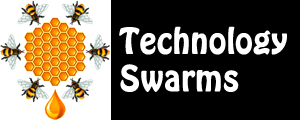Swarm 3: Inquirers
Swarm 3: Inquirers
Digital learners need tools for building a personal learning network. We need to help our students (and ourselves) create environments for self-management. They need tools to organize their personal, academic, and ultimately professional information and inquiries. This personal learning network bridges home, school, and eventually professional life.
The Old Way... Create bookmarksand takes notes with a word processor.
The New Way... Create a dynamic environment for self-management and inquiry.
On this page, explore tools building a personal learning network including personal portal, bookmarking, highlighting and annotating, and note-taking. Then, choose three practical applications to keep your classroom "hive alive"!
Personal Portal
Students need to learn how to create their own starting point for the web. It's called a personal portal and can be customized with features like RSS feeds and widgets. When students are at school, they may use the school's home page. However on their own computer, they may create a personal portal as a starting point. Although these can be made public, a personal portal is really designed for an individual user with password access.
Go to Google Dashboard to see information about your Google Account. It's important that students are aware of how passwords work and how they are used for access to multiple accounts.
Start with their favorites like Lego, Poptropica, or Pokemon. If a student is "into" science or art, help them collect, evaluate, and organize resources that they can enjoy and use. Help them design their own way of thinking about a personal portal. Check out Alex's World Up game.
Show students how to use free services to create a personal portal.
- iGoogle. An individual's google account is used to access this page.
- Alternatives
- Bottlenose. Organize social media streams in a visual way.
- My Yahoo!. A Yahoo account is used to set up the page.
- Netvibes. May be personal or public.
- Windows Live. Popular with Microsoft users.
Ask students to think about their favorite websites. Organize these by topic. Introduce new ideas such as the PBS website and others they may not have considered. Talk about search engines and research tools that could be included.
Bookmarking
Because students often use multiple computers, it's useful for them to maintain personal bookmarks that aren't dependent on a particular web browser. It's also a nice way to keep track of websites used in class projects such as Chopin's Musical Biography. Keep in mind that most of these tools have options to make the resources public or private. They also have collaborative options.
If all you need is bookmarking features, stick to something simple.
Create a Delicious account and add three bookmarks relating to a topic of interest. Use tags to identify these bookmarks.
Highlighting and Annotating
Use tools that help students record thoughts related to readings.Rather than using a word processor for notes, consider highlighting and annotating online resources. Many websites will take a screen shot of a website and let you write or post stickynotes on the page. Look for tools that are easy to use for younger students. Older students may benefit from the addition of forums and other social tools found in Diigo.
Basic highlighting and annotating tools.
- Twiddla. You can try it without a sign-in.
- Alternatives
- Bounceapp. Let's you annotate screen shots.
- Citelighter. Save, organize, and cite information. Signin required.
- Crocodoc. Upload and annotate a document.
- Sidevibe. Designed specifically for students and teachers. Signin required.
Use Twiddla to create notes and highlights on a web page. Share it with a peer. Ask them to add to the notes.
Advanced tools are more complex. Start slow, use Diigo for a specific assignment focusing on bookmarking and annotations for an individual project. Next, add the highlight and sticknote features. Finally, develop a collaborative project using the forums and peer features.
- Diigo. You can bookmark, highlight, make stickynotes, and discuss ideas.
Use Diigo as the focus of a semester-long project. Use the forums to post assignments and hold discussions. Share bookmarks and annotations. Form teams and involve students in peer comments.
Note-taking
Traditionally, word processors have been used for note-taking activities. However consider other tools that are specifically designed for this activity. Evernote is popular, but must be installed on computers or mobile devices.
- Springnote. Create notepage that can be shared. You can also collaborate with this tool.
- Alternatives
- Spazze. In addition to notes, you can also embed video, widgets, and images.
- Squareleaf. Easy to use tool for keeping notes on a board. Intended as a private tool. Signin required.
Use Springnote as a way to teach self-management and organization. It includes lots of tools useful for organizing homework in addition to the note-taking features.
Keeping the Hive Alive
To help students become more effective inquirers...
- Discuss the importance of privacy. Why might some information be public or private?
- Talk about using a website's profile or dashboard to keep track of important settings. Go to Google Dashboard.
- Model the use of a personal portal as a time-saving device.
- Explore the "passion" for learning and how portals can help organize resources related to reading and thinking.
- Discuss personal interests, career exploration, and life-long learning.
- Discuss the issue of information overload.
- Talk about using passwords and the importance of remembering to log off.
Use the following activity starters to practice the role of inquirer:
- Design assignments that focus specifically on using a bookmarking tool like Delicious to record and evaluate websites for an assignment. Ask students to use the description for their evaluation and make their "stack" public.
- Rather than taking a quiz about an article, ask students to annotate an article.
- Use the annotation tools to identify the persuasive techniques used on a web page.
- Use the annotation tools to identify the Web 2.0 features of a home page.
- Use a note-taking tool to organize resources for an assignment. Include organization as part of the criteria for evaluating the assignment.
- Ask students to blog the phases of inquiry. For instance, they should create a posting brainstorming topics, share their research questions, link to resources, and share possible solutions.