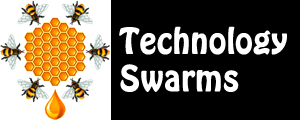Swarm 6: Storytellers
Swarm 6: Storytellers
Digital learners need to be able to use tools for sharing understandings.
The Old Way... Use software such as PowerPoint or Moviemaker to create communications.
The New Way... Use multimedia tools for communicating and sharing with the world.
Check out how a fifth grade class is using this tools with the topic of Lewis Hine.
On this page, explore tools for creating and tools for sharing. Then, choose three practical applications to keep your classroom "hive alive"!
Tools for Creating
Whether creating text, images, audio, or video, there are many online tools that can be used for both production and sharing.
Animation Creators
Animation tools allow students to create short animation projects and share them on the web.
- GoAnimate. Try the free version, then consider the subscription option for more resources. Check out the school version and the lesson gallery.
- Alternatives
- Domo Animate. Simple and easy to use.
- Kerpoof-Movie. Very easy to use Make a Movie feature.
- Tate Movie Maker. Go through the process of creating an animated movie.
Audio Creators
Consider the needs of your project. Is voice recording necessary or will computer-generated audio work? Are visual elements such as avatars or visuals needed? Would a movie or slide show tool accomplish the same goal?
Basic tools allow voice recording or computer-generated voices.
- Voki. Users create avatars then record audio or text for computer-generated voices. Check out the educational services and lesson plans. Explore Ms. Wilson's 5th grade Voki biopoems.
- Alternatives
- Vocaroo. Very easy to use; no registration required
Advanced tools provide features such as audio commenting, slideshows, and other enhancements.
- Voicethread. Users create slideshows with narration and the option for comments. Explore the educational options housed at ed.voicethread.com.
- Alternatives
- Blabberize. Animate a photo and add your voice. Explore Wilson's examples.
- Creaza Audio Editor. Use for online audio editing.
- Speaking Images. Create images with audio.
Comic Creators
For those services that don't provide an option to print or save, consider creating a screen shot.
- Pixton. Use the free version or consider the school version. Check out the Digital Citizen example.
- Alternatives
- Bitstrips. Need to sign-in to save.
- Cartoonist from Creaza
- Chogger
- Comic Creator
- Comic Master
- KABAM. Restricted to the story and theme provided.
- MakeBeliefs Comix. You can print or email your comic. No storage.
- Professor Garfield. Provides characters for stories.
- Strip Generator. Sign-in required to save and publish. Print without sign-in.
- ToonDoo
- Witty Comics
Image Creators
Many tools help students create or edit images.
- Photo Flex. Easy to use photo editor.
- Alternatives
- Aviary. Provides a great web widget to embed on your website.
- Befunky. Photo editing tools.
- BigHugeLabs. Lots of fun activities like making magazine covers and posters.
- Dumpr. Lots of fun filters.
- ImageChef. Lots of options.
- Kerpoof. Very easy to use Make a Drawing feature.
- Kizoa. Online photo editing.
- Flipbook. Make a flipbook by drawing pictures.
- Pho.to. Photo editing. Fun shapes and additions.
- PicFull.
- Rsizr. Great for simple resizing activities.
- SumoPaint. Easy, quick drawing tool with no sign-in.
- Tuxpi. Photo editing.
Map Creators
Add your own ideas and resources to popular maps or create your own.
- Google Maps. Create an account and build your own maps. Invite others to collaborate.
- Alternatives
- Historypin. Add information about historical locations.
- Mapskip. Combine places, stories, photos, sounds, and people in this education-based project.
- Scribblemaps. Add writing and drawing to maps.
Poster Creators
Rather than focusing on copy/paste activities, look for ways to promote deep thinking through digital posters.
- Glogster. Provides tools for creating digital posters with text, audio, video, and other resources embedded. Use the educational version. Examine the "best glogs" section. Explore Mrs. Lesa's Sixth Grade Glogs.
- Alternatives
- Muzy Photobox. Add images to create a collage.
- Speaking Image. Add linksand information to images to create interactive images.
Multimedia Presentation Creators
From basic presentation tools to full-featured multimedia authoring tools, you can find many options online. Keep in mind that many of these tools are intended to sells memory books or online services.
Basic presentation tools provide options similar to Microsoft Powerpoint online.
- Google Docs Presents. Create or collaboration on the creation of a presentation. Share privately or with the world.
Intermediate presentation tools provide additional features such as interactivity, animation and other features.
- Prezi. Provides tools for creating dynamic presentations. Be sure to check out the educational services. Explore Ms. Wilson's 5th grade class project.
- Alternatives
Screen Capture Creators
From creating tutorials to sharing an experience, screen capture tools are a great way to share understandings.
- Screencast-O-matic. One of the few that doesn't require a download.
- Alternatives
- Screencast. Share your screencasts.
- Camtasia. Must download to use.
- Jing. Must download to use.
- Screenr. No download required.
- Snagit. Screen capture.
Spreadsheet Creators
Online spreadsheets are great for collaboration.
- Google Docs
- Alternatives
Storytelling Creators
Tools are available for all ages who want to create online stories.
- Storybird. A teacher version is available so teacers can set up student accounts. Explore Mrs. Lesa's third grade examples.
- Alternatives
- Art of Storytelling. Experience, tell, and picture a story.
- Boomwriter. Read, write, compete and get published.
- Dog's Life. Write a comic-like story.
- Kerpoof-Story. Very easy to use Tell a Story feature.
- Kidsspace. Easy to use library-sponsored tools.
- Myths and Legends. Contains images and animation options.
- Littlebird Tales. Uploade images and record you voice on each page.
- Picturebook Maker. Create picturebooks with limited images.
- Simplebooklet. Create documents of different sizes.
- Storyjumper. Create your own book.
- Storymaker. Simple and free library-sponsored tool
- Tikatok. Try for free.
- ZimmerTwins. Both still and animation.
- ZooBurst. Create your own popup book.
Video Creators
- Animoto. Combine photos, video clips, music, and audio into great multimedia projects. Free version contains only 30 seconds of video. Great for very small projects. For more complex projects, create an educator's account. Check out student explorer projects.
Most of the online tools are now subscription services. However try the following options.
- Masher. Combine video, music, and photos.
- YouTube Video Editor. Combine and edit videos from YouTube.
- Creaza MovieEditor. Online editor.
- Vizlingo. Enter some words and choose images or clips to go with the words to create a short video.
- YouTube Create Videos. Provides a great list of online video makers
- Turtlepond Video Maker. Use existing video to create a short movie.
Web Page Creators
- Weebly. They have a nice education version.
- Alternatives
- Google Sites
- Snap Pages. Five pages for free.
- Wix. Pages with ads.
- Wordpress. You can make blogs or pages.
Word Cloud Creators
Word clouds are an interesting way to visualize ideas using text. The result is a graphical representation of word frequency.
- Wordle
- Alternatives
- ABCYa. Great for young children.
- TagCrowd
- Tagul
- Tagxedo
- WordOut
- Word Mosaic
- Word Shift
- You Are Your Words
Word Processing Tools
Basic word processing and collaboration. Sometimes you want a quick, one-shot tool for student collaboration.
- QikPad. No sign-in required. Give the page any name.
- Alternatives
- Primary Pad. Create a simple page. No sign-in.
- Piratepad. Click the frog and it makes you a page.
Advanced word processing tools allow collaboration, saving, and options for access and publishing.
- Google Docs
- Alternatives
- Pencamp. Create a simple page with a title and text. No spellcheck or other tools.
- QuietWrite. Easy to use for making text-only pages.
Tools for Sharing
Many tools allow you to share materials you've created yourself. The key is examining the sharing features.
Document Sharing
Photo Sharing
- Flickr. Anyone can create an account. Check out the Smithsonian Photostream.
- Alternatives
- Picasa
Presentation Sharing
Create a presentation in Powerpoint or another tool and share it on the web.
- Slideshare. Upload slideshow that includes video, audio, and links. Must sign up.
- Alternatives
- Authorstream. Upload PowerPoint presentations including audio. Must sign up.
- Myplicks.Upload Powerpoint presentations and audio. Must sign up.
- Slidebomb. Create simple slide shows. Check out examples by Na-ture. Must sign up.
Video Sharing
- Vimeo. Upload videos. Check out my Digital Detective series.
- Alternatives
- SchoolTube. Great website, but it can be slow.
- TeacherTube. This website has too many annoying ads.
- YouTube. Effective for high school, but consider using the education version.
Keeping the Hive Alive
To help students become more effective storytellers...
- Discuss the use of public domain and open source resources.
- Talk about citing sources.
- Discuss the use of Creative Commons licenses.
- Talk about what can legally be shared and reposted.
- Does your school filter some choices? If so, look for others. For instance, use the education version of YouTube, Vimeo, or SchoolTube.
- Does the "Terms of Use" allow use by your students?
- Does the service limit uploads? How much space is provided for free?
- What kinds of ads are placed along with the item? Are they appropriate for the age of your students?
- Can features such as ratings and comments be moderated?
Use the following activity starters to practice the role of storyteller:
- Entertain. Convey a story, imagine a world, illustrate an idea
- Emote. Express a feeling, illustrate an abstraction, move an audience
- Inform. Analyze information, explain causality, visualize ideas
- Instruct. Show strategies, explain concepts, teach others
- Challenge. Create dilemmas, envision problems, kickstart projects
- Engage. Announce events, document experiences, reflect on lessons
- Provoke. Arouse emotions, heighten awareness, change attitudes
- Persuade. Support arguments, show perspectives, convince others
Use the following product ideas to practice the role of storyteller:
- Debate. Create an online debate following official debate rules.
- Experiment. Share the entire process of a science experiment from idea to conclusion.
- Encyclopedia. Create an encyclopedia for a particular topic. Explore Wikibooks Wikijunior.
- Field Guides. Build field guides for a specific flora and fauna. Consider a project that focuses on a local area, habitat, or biome.
- Glossary. Create a visual glossary including definitions, images, animations, and videos.
- Inquiry. Share the process of a personal inquiry from questioning to reflection.
- Legislation. Track legislation and create your own fictional bills.
- Literature Circles. Share the progress of your literature circle.
- Local History. Create a local history project. Collaborate with the local library, genealogy group, or commuity members.
- Maps. Share biographies on maps.
- Mock Trial. Share a mock trial online including text and video.
- Mystery. Pose a mystery, provide clues and background information, the provide the solution.
- News Service. Create an online news service with articles, photographs, cartoons, and video.
- Oral History. Create an oral history project. Focus on a particular topic such as a time period, occupation, or geographic area.
- Portfolio. Create a porfolio that reflects your best work in a particular class or series of classes.
- Presentation. Create a multimedia presentation.
- Reader's Guide. Build a guide to your favorite book including summaries, chapter questions, insights, and new ideas that extend the book.
- Recipes. Create a recipe file. Consider a theme such as family, culture, healthy eating, or other topics.
- Reviews. Share reviews of books, articles, movies, and other types of entertainment and information.
- Scrapbook. Use collage, news, photos, and other ideas to create a scrapbook for a class or topic.
- Speech. Use video to record, edit, and share a speech.
- Storytelling. Write a story. Try some collaborative approaches such as a "choose your own adventure," multiple author story, chain story, add a chapter to a favorite book, or other approach.
- Study Guide. Help others by creating a study guide for some aspect of your class.
- Trace. Track the history of a person, place, or object.
- Tutorial. Create step-by-step instructions for completing a task.
- Virtual Field Trip. Record experiences in a local place and create a virtual experience.