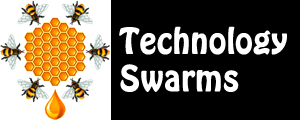Conclusion
With endless online tools and resources, how do you choose what to use in the classroom? Do you want something that is free, quick, and easy? Or, do you prefer a tool that is subscription-based, sophisticated, and designed for education?
Explore the following projects. How have they used technology?
- Greetings from the World. Tthis project combines a world map with Glogster!
- The Global Classroom Project. This project combines a wiki with Glogster, Voicethread, and many other tools.
- Ms. Wilson's 5th Grade. Notice the types of projects completed in this classroom and how tools like Voki are used.
Use the following questions to guide your exploration and evaluation.
Accounts and Access
- What does the "terms of use" say about use and age?
- Does the tool require a sign-in? What's the procedure? Can students use a class login? Can they use a Google account?
- Are controls provided that limit access to private, semi-private, group access, or public settings?
- Are teacher controls separated from student controls?
- Is it possible track student progress or performance?
- Is personal data protected?
- Does the tool work with your computers, browsers, and infrastructure (i.e. proxy, filters)?
- Will downloads, browser plug-ins or other system requirements interfere with use?
- Does the cost and/or advertising meet the needs of the assignment? Is it free, ad supported, or limited by subscription? What are the limitation of the free or reduced cost service? Is it worth the cost of a subscription?
- Does the website have a good track record for availability, speed, and long-term access?
- Is the tool accessible to all students? Does it comply with ADA?
- Is an RSS feed available to track work? Can reports be sent by email or to an RSS reader?
Productivity
- Can work be saved for future editing? Can it be downloaded, exported, or printed?
- Is there a way to back-up the system if it becomes inaccessible?
- Are the tools easy-to-use?
- Does the tool allow for different forms of communication such as text, images, audio, video, widgets, and links? Which of these are important for the assignment?
Collaborative and Publishing Features
- What are options for sharing online? Can materials be embedded in other websites?
- Are options provided for private and public commenting? Can these be moderated or controlled?
- What are options for collaboration and peer editing? Are there options for ratings, comments, or other feedback?
- Do the tools provided fit the needs of the project?
- Do the tools allow retention of intellectual property rights?
- Are options provided to label the copyright status of the materials?
Usabililty
- Is it easy to use and understanding? Is it intuitive?
- Does the help section provide quality information?
- Does the website work well or does it crash or lose data?
Resources
Looking for more ideas, try some of the following resources: