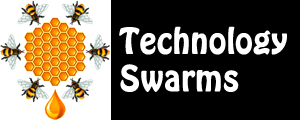Overview
A decade ago, the nature of the web changed. Rather than a passive place for reading web-based content, the web became a dynamic place where people could interact, participate, and share ideas without needing skills in web development.
What did we learn from "the decade of Web 2.0"?
![]() To compare the "old way" and the "new way," go to the Wayback Machine.
To compare the "old way" and the "new way," go to the Wayback Machine.
Take your favorite website and do a comparison. Or, try NASA or NOAA.
What's changed in a decade?
Web 2.0 is now the standard for websites that incorporate the following four elements:
- Dynamic Elements. The website is constantly changing and being updated automatically through RSS feeds, calendars, and other features.
- Social Elements. People are able to interact and add their own ideas through blogs, microblogs, and discussion areas.
- Participatory Elements. Users can participate by rating articles, adding comments, and incorporating their own sightings and data.
- Interactive Elements. The website content include active elements that are triggered by users such as audio, video, graphs, and other elements.
While some of these resources have come and gone, others have blossomed. Although some have remained free, many have moved to advertising or subscription-based services. When working with students, keep in mind that you're teaching concepts, not just online tools.
![]() View the Conversation Prism. Which tools do you use?
View the Conversation Prism. Which tools do you use?
Talk to your neighbor about the categories. Are there areas that overlap? Are there areas you would combine?
Are there tools that are appropriate for adults, but not children? Why or why not?
Go to the Differentiator. Examine the categories of thinking, content, resources, product, and group. How could this tool be used to make effective use of Web 2.0 tools in teaching and learning?
Think • Create • Share
As you work with these tools, ask yourself how they will help students think, create, or share.
Think
Involve students in using dynamic websites. Provide students with good examples of websites that have incorporated dynamic features into their content.
For instance, go to the Encyclopedia of Life. Notice the many ways that Web 2.0 features are incorporated into the site. Can you find the following elements?
- Go to the Encyclopedia of Life. Notice the Language options at the top of the page allowing you to view the pages in the language of your choice. Scroll down to see the many choices.
- Notice the Create an Account option. This tool lets you participate in the online community. It's free, but not required to view pages. Email verification is required.
- Go to the Profile page to see how you can create a profile to organize your online activities at the website.
- Go to an EOL Taxon Page. Notice the tabs for media, maps, names, community, resources, literature, and updates. For key concepts, go to the Glossary page.
- Users can create Collections.
- Users can join Communities.
- Go to the EOL Field Guides. Notice the links on the interactive map to guides that have been created by individuals around the world. Explore the Butterflies of Tucson, Arizona guide. Notice the map and butterfly information.
- Go to the Encyclopedia of Life Podcast page. Notice the link to Subscribe to our podcast. This is the address you use to subscribe using an RSS feed.
- Go to the Sea Cucumber podcast for an example of one of the many Google Earth Tours.
- Go to the BioBlitz page to find out how you can get involved in a species inventory.
- Go to the EOL Blog for the latest information about the website.
- In addition to resources on the website itself, you can also extend the experience through social network pages such as Twitter, Facebook, Flickr, and YouTube.
- On many pages you can click the Twitter or Facebook link to LIKE and share your experience.
- Go to the survey page to see what they're asking students and teachers.
- Go to Whyville and explore a Reef.
Create
Examine the "Ant Observer Cards". Let's make our own to share online.
Share
Create your own EOL collection to share with others.
![]() Compare the Encyclopedia of Life experience with another website that contains some of these features.
Compare the Encyclopedia of Life experience with another website that contains some of these features.
What are your favorite websites? What Web 2.0 features do they include?
Can you find links to Google Maps, Facebook, Twitter, Flickr, RSS feeds, or others? Can you find the Dynamic Elements, Social Elements, Participatory Elements, and Interactive Elements?
Use some of the websites below to get starting thinking about how these features are woven into websites.
American Museum of Natural History
NASA for Educators
National Geographic
National Oceanic and Atmospheric Administration
PBS
Smithsonian
Colony Collapse or Survive and Thrive?
 The bee population has been hit hard the past few years by a phenomenon known as Colony Collapse. The past decade schools have experienced something similar. Although there's not a single cause, the outcome is clear. We need to ignite a passion for teaching and learning.
The bee population has been hit hard the past few years by a phenomenon known as Colony Collapse. The past decade schools have experienced something similar. Although there's not a single cause, the outcome is clear. We need to ignite a passion for teaching and learning.
Let's use technology tools to students and teachers thrive in the classroom hive. From pollinating to producing honey, worker bees are busy. Our students are busy too using tools to perform tasks. Let's explore these tools, task-by-task, as we examine the role of our students.