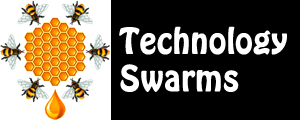Swarm 4: Socializers
Swarm 4: Socializers
Digital learners need to be able to use tools for building a social learning community. Once students have a handle on their personal information management, they're ready to make connections to the outside world.
The Old Way... Use email, post projects, and participate in discussions.
The New Way... Participate and collaborate in the cloud.
On this page, explore tools building a personal learning network including journaling, dynamic stickywalls, backchanneling, social networks, working in the cloud, and live conferencing. Then, choose three practical applications to keep your classroom "hive alive"!
Journaling
Although blogging is often thought of as a social activity, it originated as a journaling tool. While some people use it as a tool to share their experiences, inquiries, and thoughts, others use it as a tool for reporting and sharing with the world. Blogging is also a great way to connect to the world and see outside comments and ideas.
Microblogs. Designed for short, concise entries.
- Twitter. The most popular microblog. Users can post on their own feed or follow others.
- Alternatives
Blogs. Designed for longer postings that can include text as well as audio, video, images, and interactive elements.
- WordPress. Provides the most powerful tools for page and posting layout and moderation.
- Alternatives
- Blogger. Works with a Google account.
- Class Blogmeister. Nice for teachers that want to establish class and student blogs.
- Edublogs. Contains distracting ads.
- Kidblog. Nice for teachers that want to set up student blogs. Uses Word Press.
- Teacher Examples
- Student Examples
Dynamic Sticky Walls
Sometimes you need a place where you can organize ideas with others sharing text, photos, images, and other materials.
Basic stickywalls provide notes that can contain text, images, video, and links. These notes can be organized.
- Wallwisher. Extremely easy to set-up and use.
- Alternatives
- Corkme
- Edistorm
- Pegby. Sign-in and email confirmation required
- PrimaryWall. Simple stickywall. No signin required. If you sign-in you have more controls. Designed for elementary grades.
Complex stickywalls provide more complex tools and organization of stickynotes and online resources.
Stickywalls are a very easy way to promote sharing and collaboration. Create a Wallwisher wall focusing on a specific question. Ask others in the workshop to add to your wall.
Back Channeling
These sites allow users to ask questions, discuss, and post ideas.
- TodaysMeet. Create a room for a specific length of time. Provide users with the URL provided.
- Alternative
Use TodaysMeet as a quick way to gather class ideas. Rather than answers, ask questions that promote thinking, ideas, and alternative solutions. Create one and ask others to add to it.
Social Networks
Social networks provide spaces where people can connect with each other. Tools are provided for posting discussions, embedding images, videos, and links, and other features.
- Edmodo
- Alternatives
- BuddyPress. Use in conjunction with WordPress and bbPress on your own server.
- Ning. Educators can apply for free space.
- Rocketr. Social notetaking tool.
- Twiducate. Designed specifically for schools.
Set up an Edmodo to create a safe area for teaching about social networking.
Rather than creating your own classroom network, consider joining an existing service and building a community within that service.
- Figment
- Alternatives
- GoodReads. Set up your own private, semi-private, or public reading group.
- LibraryThing
- Shelfari
Create your own reading and writing group using Figment.
Working in the Cloud
Working in the cloud involves making use of off-site resources and storage space for cooperating, collaborating, and sharing. Many websites contain collaborative elements. The key is to select those that meet the specific collaborative need.
Collaboratives Apps are those applications that allow users to store and share information virtually. In many cases users can collaborate live. Wikis are a great example.
- Google Apps
- Alternatives
File Sharing is the ability to synch and share documents through a remote server.
- Dropbox. Provides file synching and easy-to-use sharing tools.
Design an activity that makes use of virtual space. Talk with students about the advantages and disadvantages of remote services.
Poll and survey tools allow participants to share their thoughts and data. Google Forms is a great tool for teachers to collect and organize information from students.
- Surveymonkey. Easy to use and share.
- Alternatives
- Answergarden. Sign-in optional. Try one at http://answergarden.ch/view/13437
- Flisti. No sign-in required. Try one at http://flisti.com/6989
- Fo.reca.st
- Poll Daddy
- Poll Junkie
- Snap Poll
- Wufoo
- Zizu
- Zoho Polls
As a class, create a class poll. Ask students to predict the results. Take the poll. Ask students to write about the results.
Live Conferencing
There are times when students and educators want live, real-time communication including talking, writing, and presentations. This approach is particularly useful for global activities and cultural exchanges. Ask yourself: what are the needs? What's the best tool? If all you need is video, then a simple tool may work.
Collaborative Whiteboard. These services provide a shared drawing area. These tools have similar features to the highlighting and sticky note tools.
- Scribblar. Shared whiteboard, chat, and audio.
- Alternatives
- Conceptboard.
- Cosketch. Draw together.
- Flockdraw. Draw together.
Video Conferencing. These services provide voice and video over the Internet.
- Google Chat
- Alternatives
- Skype. Learn more at Skype Education.
Full Service Conferencing. These services provide video conferencing along with whiteboards, chat, presentations, and other resources.
- Elluminate
- Alternatives
- BigBlueButton. Shared whiteboard, chat, VoIP, presentations, webcam, desktop sharing. Must download resources.
Design an activity that connects students with someone at a remote site. Keep it simple. Ask a government official, business person, or museum worker.
Keeping the Hive Alive
To help students become more effective socializers...
- Discuss cybersafety issues including privacy and cyberbullying.
- Teach netiquette and proper use of social tools.
- Discuss approaching to posting replies and comments.
- Talk about collaboration and what it means to be a collaborative partner.
- Discuss the need of young people to feel "connected" and the potential problems of 24/7 texting.
- Talk about life beyond "friends".
Use the following activity starters to practice the role of socializer using wall and social networking tools:
- Use the tool to preview, review, or reflect a big idea related to class. What do we need to learn (what are your questions)? What did we learn about..? Why is this topic important?
- Focus on an abstract idea or concept. Share ways to think about this topic through definitions, analogies, images, and quotations. Try liberty, poverty, interdependence, autonomy.
Combine Wallwisher with a resource such as Constitution Center.
- Share a visual example. Ask students to locate a visual related to a class concept such as an example of an invertebrate, geometric shape, or healthy food. Use a link with a graphic file extension such as frog.jpg
- Share a topic, book or other current focus. Or, share a book or article review. For instance, post a link to the article. Then ask for reviews, comments, analogies, or comparisons. For instance, read the article and compare it to another article.
- Ask students to share an example. This works great for special days such as Grandparent's Day or Veteran's Day.
Use the following activity starters to practice the role of socializer using live conferencing tools:
- Bring children who can't come to school into the class such as hospital patients.
- Conduct interviews with professionals at their workplace.
- Connect with places such as museums and nature centers.
- Interact with children from different cultures.
- Provide presentations from authors and illustrators.
- Practice languge skills.
- Share performances such as skits with other schools.
- Share live science experiments. Consider projects at different elevations.
- Provide beyond school assistance through tutoring and after-school programs.
- Conduct professional development activities.