Management & Futures
At the completion of this section, you should be able to:
- develop course guides to meet learner needs
- apply strategies for managing learning environments
- discuss considerations for the management of distance learning
- discuss trends in information instruction
- develop a plan for instructional programs
Begin by viewing the class presentation in Vimeo. Then, read each of the sections of this page.
Explore each of the following topics on this page:
- Course Guides
- Learning Environment Management
- Management and Distance Learning
- Trends
- Seven Steps to Success
- Resources
Course Guides
 Students need varying degrees of support for their learning. Think of a course guide as a "personal assistant" sitting next to the student as they work their way through the course materials. The guide can facilitate activities, help students stay on track, and provide direction.
Students need varying degrees of support for their learning. Think of a course guide as a "personal assistant" sitting next to the student as they work their way through the course materials. The guide can facilitate activities, help students stay on track, and provide direction.
Your course guide will include a syllabus and calendar, along with learning guides and scaffolds to support student learning.
The syllabus and calendar provide an overview to the course, along with detailing the course materials, requirements, and procedures.
If the course will be reused, design a standard syllabus. Then update the calendar with each offering.
Syllabus
Although some schools require a specific format for your syllabus, you may have flexibility in the elements. Consider including the following elements:
- Course title, course description, course number, term of course
- Instructor contact information
- Course assumptions and prerequisites
- Course goals and objectives
- Course materials: required and recommended; glossary, resource list, links
- Course requirements
- Course grading policies and criteria
- Accommodations for special needs
- Course checklist
Calendar
 Provide a specific calendar with
Provide a specific calendar with
- suggested activities,
- required activities,
- due dates,
- links to readings, and
- links to assignments.
Clearly state if due dates are related to a particular time zone.
If flexibility is available, be sure to provide guidelines for making a request. For instance if you're willing to provide extensions, indicate the requirements for contacting the instructor.
Keep in mind that even one-shot workshops benefit from a syllabus and calendar. The syllabus by simply include a workshop description, objectives, contact information, and resources for further information. Or, simply provide an agenda outlining the key topics and times.
Learning Environment Management
 Whether planning independently or partnering with a faculty member, information skills activities that incorporate an inquiry-based approach require a different type of management style than traditional teaching.
Whether planning independently or partnering with a faculty member, information skills activities that incorporate an inquiry-based approach require a different type of management style than traditional teaching.
The librarian must plan an environment with the following characteristics:
Anticipate
Although the process will be unique for each student, the librarian must anticipate student needs and be ready for the teachable moment. Rather than whole group instruction, consider learning centers that can be accessed as students find the need for a particular skill. Develop pathfinders that learners can use to guide information gathering. Prepare mini-lessons focusing on skills needed during specific stages in the process.
Flexible
Information inquiry requires a flexible learning environment. Students will be working at different speeds and experience needs for a variety of materials and assistance. Students need easy access to the library, computer resources, and learning centers. They also need opportunities to send email, conduct an interview, or visit an area park.
Authentic
Strive to develop an authentic environment. In this type of environment students have timelines, resources, and assignments that are meaningful and connected to a "real world" issue or problem. It's much easier for students to stay on track and stick to a timeline when they know that their decisions will impact others or their experiment results will be shared with another class.
Learning Community
Create a sense of community in the classroom. Rather than students always looking to the teacher for answers, build a sense of shared responsibility for learning that asks students to learn together. This can be accomplished through the use of a shared theme, group experience, or collaborative product.
Cohort Groups
Create small, collaborative learning groups that will follow the inquiry process together. These groups can serve many functions.
Management Tools
To be successful, students must be organized and aware of the inquiry process. Checklists, timelines, and concept maps help students keep track of their progress. These tools also help a teacher anticipate questions and resource needs.
Pathfinders
Although students may use a wide range of resources to complete a project, the teacher librarian can produce pathfinders to streamline the process of identifying and locating materials. Pathfinders include background information, basic print and nonprint materials, search strategies, suggested topics, and exploration guidance.
Planning Documents
Provide students with help in project planning as well as with the inquiry process. Project planning helpers include project guidelines, timelines, task sheets, checklists, and rubrics. Inquiry process scaffolds facilitate student learning. Scaffolds are needed for reception, transformation, and product development. Reception scaffolds include tools such as anticipation guides, KWL sheets, and graphical organizers. Transformation scaffolds include comparison charts, notetaking tools, and cause/effect diagrams. Production scaffolds help students produce final products and include software templates and helpers.
Mini-lessons
Information skills taught in isolation are ineffective. Instead, develop mini-lessons that can be used at the "teachable moment." When students are ready to take notes, introduce a mini-lesson on citing sources. When learners encounter the need to e-mail an expert, provide a mini-lesson in electronic letter writing.
Management and Distance Learning
 You can find an endless array of tools for developing distance learning courses. There's no single way to get started. Some people prefer to start small and use their word processor for web page development. Others prefer a package specifically designed for web page development such as Adobe's Dreamweaver . Many schools are using packages such as Blackboard for course building.
You can find an endless array of tools for developing distance learning courses. There's no single way to get started. Some people prefer to start small and use their word processor for web page development. Others prefer a package specifically designed for web page development such as Adobe's Dreamweaver . Many schools are using packages such as Blackboard for course building.
Consider the following issues:
- Create standards for website design including fonts, layout, use of logos
- Create guidelines for document submission and posting
- Think about internal vs external document sharing
- Consider access issues
- Identify issues with technology such as plug-ins, browser compatibility
 Try It!
Try It!
Libraries are increasingly viewed as a place to learn about community employment opportunities, acquire job hunting skills, and prepare for new jobs or the GED.
Read Employment Search Support and think about how you could develop an online opportunity related to employment and education for your patrons.
Meet Individual Needs
In the real-world of online teaching, you'll have a variety of students, consider how you will meet the needs of your diverse student population.

You’ll have students who…
- “don’t get it”
- have personal problems
- are “needy”
- finish everything early
- have trouble finishing anything
- have technology problems
- do great and never ask questions
- won’t read unless they “have to”
- will read every link to every link
- print out EVERYTHING
- will read and respond to every forum message
- won’t read unless they “have to”
- hate online learning and will never take another online course
- love online learning and will take everything that’s offered
Teacher Tips
Teaching online is different than teaching face-to-face.
Consider the following tips for teaching online:
- Be yourself. Don’t try to “become” an online instructor. There are MANY ways to teach online.
- Adapt materials. Explore ways to transfer your best teaching strategies into the online environment.
- Think different. Make each course interesting and unique.
- Revise. Constantly look for ways to improve and enhance the course.
- Remain calm. Don’t overreact to email or forum messages.
- Stay flexible. Go with the flow. Adjust the schedule as needed.
- Complete “up front”. Be ready at the beginning of the semester.
- Build in “ongoing aspects”. Send periodic updates, ongoing interaction, dynamic gradebook.
- Listen. Constantly gather feedback and update as needed.
Update Web-based Materials Regularly
As we prepare distance learning course material and share information over the Internet, we create more web pages and, frequently, multiple web sites, perhaps on numerous web servers. As creators of this material, in most cases, we also take on the responsibility to maintain and update these web sites and web pages.
The following systematic process will allow you to revisit each site and each page at least annually.
- Create a monthly review calendar. The calendar should list each web site that contains pages you have created and for which you are responsible. Hint: If you are starting on the fly, and have multiple sites, created by semester. Feel free to reassign sites among months to even the work load across months.
- Each web site review should begin with the question: Is this site still needed? Follow this with the question: Are each of the pages in this site needed? If the answer for web page, or web site, is NO, remove it. Hint: You may want to create a file or a disk to which you transfer removed files for a period of time. Be sure to review this file regularly, also. Don't forget that you probably have one copy of the page on the web server and another copy in your own computer as well.
- The second step of your review of each web site might be to review the layout, the hierarchy, and organization of the pages in the site. Was it well organized from the beginning? Does it need some work? Perhaps you need to add a site redesign to your "To Do" list. If only a few changes need to be made, do it as part of the review and do not postpone it.
- Each site then should be reviewed page by page. This review should look for bad links, outdated images and grammatical and usage errors. Also check that any new policies that have been implemented by your organization are reflected in each of your pages. Consider adding "page redesign" to your "To Do" list, also, for major problems found.
- Revised pages should each be rechecked. Don't forget to provide "courtesy information" on each page: an email reply link to you, and the date of most recent update. This makes your information useful to readers, and, provides a feedback link from your reader - a benefit to each of you.
Trends
The world of information instruction is constantly changing.
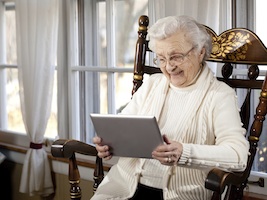
E-Learning
From help pages on library websites to self-contained information literacy courses, e-learning has become an important part of library services.
 Read!
Read!
Read Starting Points for Libraries and e-Learning.
Think about your e-learning presence.
Online Credit Course
While many teachers rely on one-shot sessions for information literacy instruction, an increasing number of institutions are shifting to online, credit-based courses.
 Read!
Read!
Read Why One-shot Information Literacy Sessions Are Not the Future of Instruction: A Case for Online Credit Courses by Yvonne Mery, Jill Newby, and Ke Peng (2012).
Open Source Materials
If you work at a public institution and spend time developing materials, why not make them available to everyone? Increasingly, educators are sharing their materials online so others can access the resources.
 Read!
Read!
Check out the free online courses from edX and CourseRa! Check out information technology courses for examples.
Varied Approaches to Information Literacy
 While the embedded librarian approach is gaining in popularity, there's also an increasing number of universities are offering separate, credit-bearing classes related to information literacy. These range from face-to-face seminars to online courses.
While the embedded librarian approach is gaining in popularity, there's also an increasing number of universities are offering separate, credit-bearing classes related to information literacy. These range from face-to-face seminars to online courses.
In Information literacy in United Kingdom schools: evolution, current state and prospects, Streatfield (2011) and others describes the current status and future of information literacy in the UK schools. They identify three approach:
- Sporadic opportunism. Librarians integrate information skills instruction as requested by teachers when the opportunity arises. These activities often focus on finding and selecting information rather an on a formal program of study.
- Systematic development. Working with teachers and administrators, the librarian targets particular grade levels for curriculum planning activities. However there is no school-wide initiative.
- Strategic orchestration. The librarian is proactive in working with administrators and teachers on curriculum development. A school-wide focus is developed. Success is determined by the support of teachers and the administration as well as the teaching skills of the librarian.
In Looking to the future: Developing an academic skills strategy to ensure information literacy thrives in a changing higher education world by Helen Howard (2012) identified two conclusions. First, she recommends that student skills development be placed in the content-area curriculum. Second, she recommends that these skills be part of the larger academic skills agenda rather than a stand-alone program.
 Read!
Read!
Read Academic libraries and the credit-bearing class: a practical approach by Margaret Burke. This article explores concerns and key issues associated with information literacy courses including assessment, delivery method, embedded classes and retention.
Seven Keys to Success
 As you develop engaging environments for information instruction, use the following ideas to guide your work:
As you develop engaging environments for information instruction, use the following ideas to guide your work:
- Start small.
- Chunk content and match activities.
- Adapt what you already do.
- Replace activities that aren't effective, efficient, and appealing.
- Take risks and expect some problems.
- Learn from failures.
- Share your successes.
 Try It:
Try It:
Create a plan.
Start small and focused. Then, expand.
Resources
Burke, Margaret (2012). Academic libraries and the credit-bearing class: a practical approach. Communications in Information Literacy, 5(2).
Howard, Helen (2012). Looking to the future: Developing an academic skills strategy to ensure information literacy thrives in a changing higher education world. Journal of information literacy, 6(1), 72-81.
Streatfield, D., Shaper, S., Markless, S., and Rae-Scott, S. (2011). Information literacy in United Kingdom schools: evolution, current state and prospects. Journal of information literacy, 5(2), 5-25.
