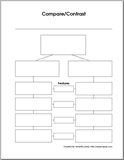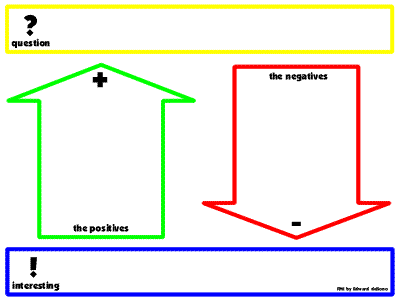Instructional Theory
At the completion of this section, you should be able to:
- define instruction and describe the librarian's role in developing instruction.
- describe how librarians can facilitate learning.
- describe and apply theories and approaches to instruction.
- provide examples of reception, transformation, and production scaffolds for learning.
Begin by viewing the class presentation in Vimeo. Then, read each of the sections of this page.
Explore each of the following topics on this page:
- Instruction
- Librarians as Facilitators in Learning
- Theories and Approaches to Instruction
- Scaffolds for Learning
- Resources
Instruction
Instruction is the act of imparting knowledge, teaching skills, and instilling dispositions.
Whether training volunteers to scan historical photographs, teaching a freshman English class, or conducting a storytelling session with preschoolers, librarians are involved in a wide range of instructional situations.


Traditionally, many library instruction programs used a teacher-centered approach relying on direct instruction, lectures, presentations, and demonstrations. This approach is slowly shifting toward a learner-centered approached where students play an active, engaged role in their own learning.
From alternative assessments to constructivist theory, the library instructor must be aware of the wide range of concepts, methods, and strategies available to enrich the teaching and learning process.
Librarians as Facilitators in Learning
Librarians often play the role of facilitator in the teaching and learning process. In an information inquiry learning environment, good facilitators create opportunities for student thinking.
 Characteristics of Facilitators
Characteristics of Facilitators
Effective facilitators include some of the following characteristics:
- Hint at possibilities
- Give options, not answers
- Use mistakes as opportunities
- Design challenges
- Promote meaningful encounters
- Nudge as needed
Facilitating Student Thinking
In the chapter Empowered Learning in Curriculum Connections through the Library edited by Stripling and Hughes-Hassell, Violet H. Harada (2003, p. 50-54) notes that children are natural thinkers, but critical thinking can be fostered by school librarians and teachers working a partners in instructional delivery. Examples include:
- Perception and Recognition: analogies help learners compare something familiar to something unfamiliar. Concept maps generated by either students or teacher also result in improved academic achievement.
Strategy... instead of using the ambiguous phase, What do you think? about ideas presented, asking students to compare, clarify, or justify their ideas guides students in managing their own thinking more clearly. - Question Formulation: the process of generating questions is fundamental to critical thinking. It is the basis of the ongoing internal dialogue that is the core of intellectual analysis.
Strategy... generate questions from reading or materials. Ask students to turn text headings and subheadings into questions.
Strategy... create mock exam questions. Have students make up questions that may actually be used in future tests.
Strategy... improve question quality by establishing criteria for good and poorer questions and providing examples for critiquing.
Strategy... provide questioning stems and identify specific thinking skills induced by the different ones. For example, a question that begins with, "What would happen if" induced prediction and hypothesizing. "How does this affect" prompts a cause-and-effect analysis. - Interpretation and Evaluation of Information: focused instruction in distinguishing between fact and opinion is important.
Strategy... provide students with the opportunity to take the lead on a discussion about reading materials. The student begins the discussion by asking a question and ends by summarizing the exchange. Students then discuss any disagreements. This type of reciprocal teaching results in increased learning from one class to another. - Organization of Information: graphics organizers are spatial arrays that require learners to show how they construct their new knowledge.
Strategy... involve students in using organizers to summarize information. - Metacognition: having students reflect on how they execute specific operations raises their thinking to a level of consciousness that allows teachers and learners to diagnose problems.
Strategy... categorize with multiple criteria
Strategy... paraphrasing what is heard
Strategy... engaging in "I think" writing
Strategy... maintaining a journal.
Stripling (2003) has summarized the mentoring roles for librarians that are most likely to encourage inquiry-based learning. These roles are paraphrased as follows:
- Catalyst – when convinced of the power of inquiry and other investigative strategies based on the Scientific Method, take steps to change traditional curriculum so that student learning is center on inquiry; take leadership.
- Connector – see the total curriculum, recognize the best teachers, support the best learning projects, acquire access to the most useful instructional materials and connect these whenever there is an opportunity; demonstrate the potential.
- Coach – model and reward the inquiry process by practicing it as a value process before students and other teachers, encourage and praise successful inquiry projects; assess practice and reward team efforts.
- Caregiver – independent learning is also encouraged and guided to meet special needs and interests supported by resources that meet specific levels; motivate each learner to achieve at his or her highest ability.
- Communicator – demonstrate results of the process as well as products so that learners and teachers can visualize possibilities; display student efforts in critical and creative thinking.
Theories and Approaches to Instruction
 Whether you're co-planning with a faculty member or developing your own professional materials, it's essential that instruction be effective, efficient, and appealing. As you bridge theory and practice, think of ways to engage learners in meaningful projects that result in authentic, meaningful products.
Whether you're co-planning with a faculty member or developing your own professional materials, it's essential that instruction be effective, efficient, and appealing. As you bridge theory and practice, think of ways to engage learners in meaningful projects that result in authentic, meaningful products.
With so many theories, approaches, and models, it's hard to know what will really be effective in an instructional situation. The key is transforming theory into practice. Start with an idea supported by quality research. Then, take the key elements of the idea and apply them to a simple learning activity. Try this approach with some of the key ideas presented.
In the article Learning-Centered Libraries: Implications from Research, Barbara Stripling addresses the question "how many research studies on school library media centers does it take to influence practice?" as she explores the process of rethinking a library program based on research about learning. She states that
"the process of rethinking a library program based on research about learning seems daunting. First we must identify from the research what we know about learning. Then we must derive the implications from those findings for learning, planning, and teaching through the library. Finally, we must evaluate honestly the effect of our programs on student learning."
Let's explore some examples of instructional theories and approaches that can be applied to information instruction.
Amplified Teaching
Amplified Teaching uses the power of technology and social media to extend the learning experience. Think about access beyond the classroom or library.
 According to Blanchett, Powis, and Webb (2012, 142-144) indicate that amplification can be incorporated into all aspects of teaching and learning:
According to Blanchett, Powis, and Webb (2012, 142-144) indicate that amplification can be incorporated into all aspects of teaching and learning:
- Recording the Event
- Amplification of the teacher's input - video and audio streaming
- Amplification of the teacher's slides and any written output - posting slides online
- Amplification across time - by sharing online the resources are available anytime/anywhere
- Interactivity and Discussion
- Amplification of feedback to the speaker - backchannels such as Twitter can be used to share thoughts about the presentation
- Amplification of resources - use discussion tools to write about learning, collaborative tools such a wikis to add resources, and social sharing sites to results
- Extending the Event
- Amplification of an audience's collective memory - use sharing tools to share photos on sites like Flickr.
- Amplification of participation - extend the conversation through discussion groups and commenting
- Amplification of resources - reference learning resources online after the session
Example: Following a small business seminar at the public library, the participants extend their experience through an online discussion. In addition, participants can browse a list of web-based resources to extend the experience.
Anchored Instruction
An anchor is something that keeps things focused or steady.
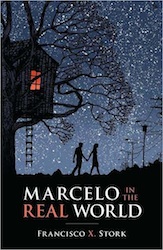 Anchored instruction is an inquiry-based approach to learning. It can provide the focal point or be the catalyst for meaningful activities. Students are provided with scenarios, realistic case studies, and/or specific problems to solve. Through information exploration, group discussion, and collaborative projects, students address meaningful questions. Students are always asking how their class activities relate to the "real world".
Anchored instruction is an inquiry-based approach to learning. It can provide the focal point or be the catalyst for meaningful activities. Students are provided with scenarios, realistic case studies, and/or specific problems to solve. Through information exploration, group discussion, and collaborative projects, students address meaningful questions. Students are always asking how their class activities relate to the "real world".
Developed by John Bransford in the late 1980s while working with laserdisc technology, anchored learning environments invite students to explore situations, identifying embedded data, and solve complex, authentic problems. Students become authors by "writing the end of the story."
Books, videos, photographs, and websites can all provide the focal point for catalyst for activities. Many WebQuests follow this anchored approach to instruction.
Example: Students might read realistic fiction focusing on real-world problems, conflicts, or issues. For instance, a shared reading experience might involve reading a book about a person with physical or mental challenges such as Marcelo in the Real World by Francisco X. Stork.
Authentic Instruction
Authentic instruction is the theme that runs through the ideas of meaningfulness and motivation. Students need to care about what they're doing. They need "buy in" for a project to become engaging. Consider ways to make your classroom part of the "real world" through meaningful assignment, activities, audiences, and assessments.
Callison and Lamb (2006) designed signs of audience learning environments:
- Learning is student-centered
- Multiple resources accessed beyond the school
- Student acts as scientific apprentice
- Student moves toward real research
- Lifelong learning beyond the assignment
- Process, product, and performance assessment
- Instructional collaboration and interchangeable roles.
Audience learning can be woven through the instructional environment.
- Authentic assessment - tools that reflect the ability to perform in the "real world"
- Authentic assignments - real-world contexts, questions, tasks, activities
- Authentic resources - use of primary resources, interviews, oral histories, data gathering
- Authentic communications and audiences - share results of activities with a real-world audience
Example. A family history class at a public library are participating in real-world activities. For instance, a family history class is learning about primary and secondary sources. They might be asked to provide examples from their own personal family history study. Historical newspaper articles written about a family member such as a news report on a high school football game or participation in a church gathering would be primary sources, while a biographical sketch in a local history book would be a secondary source.
Cognitive Apprenticeship
 An apprentice learns a skill by closely observing and modeling the work of a master. Librarians and teachers can form meaningful apprenticeship relationships with their students.
An apprentice learns a skill by closely observing and modeling the work of a master. Librarians and teachers can form meaningful apprenticeship relationships with their students.
A cognitive apprenticeship occurs when teachers and students develop a novice-expert relationship in a situated learning environment. The focus of the apprenticeship is on knowledge and strategies for thinking.
Teachers model, coach, and provide scaffolding for students who are trying out new ideas and reflecting on their work.
"Cognitive apprenticeships are representative of Vygotskian "zones of proximal development" in which student tasks are slightly more difficult than students can manage independently, requiring the aid of their peers and instructor to succeed. Cognitive apprenticeships reflect situated cognition theory." - Cognitive Apprenticeship from Virginia Tech
Brown, Collins and Duguid (1989) state that
"cognitive apprenticeship supports learning in a domain by enabling students to acquire, develop and use cognitive tools in authentic domain activity. Learning, both outside and inside school, advances through collaborative social interaction and the social construction of knowledge."
Tilley (2006) suggests ideas for using the cognitive apprenticeship approach in libraries:
- Strive toward authentic tasks and contexts.
- Practice modeling your own thinking (metacognition) about information literacy, as well as information problem-solving and reading, in both group and individual teaching opportunities.
- Divide big tasks into authentic and management components for students
- Provide students with tools and strategies for developing their own metacognitive skills.
- Allow time for students to learn from each other.
In Advancing the promotion of information literacy through peer-led learning, Bolton, Pugliese, and Singleton-Jackson (2009, 27), describe two courses that involve students in connecting with their peers for information literacy skill learning. Seniors interact with first-year students as mentors. They found that
"If mentors can be given the chance to improve their research skills and then transfer those skills on to first-year students in all foundational courses, the university could be on its way to solving those "who" and "how" questions. Of course, mentors cannot be solely responsible for the task of information literacy integration. Librarians and faculty must continue to collaborate to design effective assignments and departments must also continue to build information literacy skills are gained through the first-year experience."
Example: New library employees might be matched with experienced employees.
 Read!
Read!
Read Bodemer, Brett B. (2014). They CAN and They SHOULD: Undergraduates Providing Peer Reference and Instruction. Think about the role of peer learning.
Cooperative Learning
Cooperative learning is an approach to teaching and learning where students work in small groups or teams to complete meaningful activities such as solving problems or creating products. Groups share their strengths and address their weaknesses as a team.
Whether grouping young people for inquiry teams or reading assignments, it's important to think about the implications of homogeneous and heterogeneous groups.
Example: Students might each conduct their own search. Then, share their results. Finally, work together to combine their ideas for an even more effective search strategy.

Cooperative Learning Strategies
In the chapter Empowered Learning in Curriculum Connections through the Library edited by Stripling and Hughes-Hassell, Violet H. Harada (2003, p. 53) notes that cooperative groups allow students to test their own understandings and to examine the understanding of others. Students may be experts on a particular topic and accountability for learning is shared with students.
Harada shared the following examples (2003, p. 53-54):
- Jigsaw where students read different parts of the same selection, share what they have read, ask questions of each other, and integrate their information.
- Reading buddies where upper-grade students serve as teachers or readers for emergent readers.
- Problem solving in teams where students identify the problem, generate questions to help understanding the problem, divide responsibilities to collect information, compare their findings, and agree on solutions based on evidence.
Cooperative Learning and Libraries
The cooperative learning method is a practical approach for librarians and classroom teachers wishing to work together. For example, the media specialist can work with some teams while the classroom teacher works with others. This approach also works well for learning center activities where students rotate among a number of activities.
Callison (2006, 346-348) suggests that cooperative learning activities work well for information skills development:
- Seeking/giving information - share information with others
- Proposing - discuss ideas for formulating topics, questions, and hypotheses
- Building and supporting - encourage students to share their expertise and talents with others
- Including - share examples that reflect the talents and contributions of peers
- Disagreeing - encourage students to share constructive disagreements
- Summarizing - share what students learned with their group
WebQuests and other inquiry-based learning activities often contain cooperative aspects. In some cases, students are asked to play roles in small group activities such as director, writer, videographer, graphic artist, or editor.
Skim Team-based learning in an information literacy course by Trudi E. Jacobson.
 Try It!
Try It!
Complete the Cooperative and Collaborative Learning free, online workshop from Educational Broadcasting Corporation.
Think about ways to incorporate cooperative and collaborative learning into information skills classes.
Differentiated Instruction
Differentiation involves designing instruction to meet the diverse needs of students. According to Tomlinson (1999), techniques of differentiation offer a variety of ways to address readiness levels, interests, and learning profiles. For example, teachers can vary the content, process, and product of instruction to meet particular needs.
Resources can be provided at different reading levels, depth of detail, and varied communication channels (i.e, text, audio, visual) to meet the interests and needs of each member of the class.
Example: Students learning to evaluate websites might be given a number of choices with different content and reading levels. They're able to share results by writing paragraphs, creating a chart, or writing notes on web page printouts.
Visit Carol Tomlinson's website for more ideas and resources. Explore Differentiation Central.
Inquiry-based Learning
 In inquiry-based learning environments, students are engaged in activities that help them actively pose questions, investigate, solve problems, and draw conclusions about the world around them.
In inquiry-based learning environments, students are engaged in activities that help them actively pose questions, investigate, solve problems, and draw conclusions about the world around them.
As independent thinkers, children become researchers, writers, videographers, and activists rather than passive receivers of a textbook's content. They do meaningful work that addresses essential questions and important standards. It's critical that learners take ownership of the inquiry process.
Questioning is at the core of information inquiry and drives the teaching and learning process. In an era of "one answer" standardized tests, this idea of opening a student's mind to questioning and exploring many answers is essential.
According to Barbara Stripling in Curriculum Connections through the Library (2003, p. 3-4),
"inquiry learning follows a fairly standard process that involves starting with what the learner knows, asking intriguing questions about what is not known, investigating the answers, constructing new understandings, and communicating the share those understandings with others".
Information inquiry involves the techniques for teaching information literacy skills. This may range from instruction that is very guided with specific techniques, steps and models to facilitating inquiry that is free and independent. Information inquiry involves critical thinking skills in selection and evaluation of information and resources. Information inquiry involves the use of creative thinking in the creation and presentation of information.
 Many teachers might look at the definition of information inquiry and say, "I assign a term paper, isn't this information inquiry?" Inquiry-based assignments aren't just essays, term papers, or research papers. Instead, they ask students to become authentic investigators, researchers, and student information scientists. Information Inquiry is employing the processes outlined above to question and challenge the adequacy of information in terms of accuracy, meaning, relevance, currency, authority, understanding and value as convincing evidence.
Many teachers might look at the definition of information inquiry and say, "I assign a term paper, isn't this information inquiry?" Inquiry-based assignments aren't just essays, term papers, or research papers. Instead, they ask students to become authentic investigators, researchers, and student information scientists. Information Inquiry is employing the processes outlined above to question and challenge the adequacy of information in terms of accuracy, meaning, relevance, currency, authority, understanding and value as convincing evidence.
Marjorie Pappas and Ann Tepe (2002) describe the following key features of inquiry-based learning:
- Students wrestle with big ideas through essential questions. All learning activities are anchored to a larger task or problem.
- Learning reflects a connection to the world we live in.
- Students and instructors assess accomplishment through student demonstration of new knowledge.
- Learners have choices. They must have ownership of the problem-solving process.
- Student interact with each other to accomplish goals.
- Student reflect on both the content learned and the process by which they learned it.
Levels of Inquiry
When considering inquiry activities in schools, consider the experiences and skills of your students. There are four levels of inquiry (Callison, 2006).
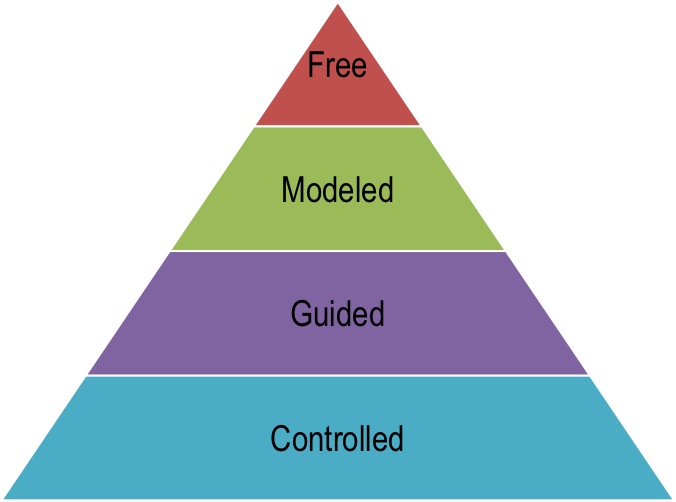 Controlled. In a controlled inquiry, the teacher or librarian chooses the topic and identifies materials that students will use to address their questions. Students are often involved with specific exercises and activities to meet particular learning outcomes such as retelling stories, evaluating sources, or comparing approaches. Students often have a specific product such as a Venn diagram, paragraph, or poster.
Controlled. In a controlled inquiry, the teacher or librarian chooses the topic and identifies materials that students will use to address their questions. Students are often involved with specific exercises and activities to meet particular learning outcomes such as retelling stories, evaluating sources, or comparing approaches. Students often have a specific product such as a Venn diagram, paragraph, or poster.
According to Barbara Stripling in Curriculum Connections through the Library (2003, p. 4),
"educators have long recognized the value of assigning research projects... (however) the process was controlled and rather linear - the students knew where they would end up before they started. Because the research process was so prescribed, students learned to fill in the blanks as a mental exercise with little real engagement. Consequently, classroom teachers and librarians constantly battled plagiarism and the "report" syndrome, and students puzzled over what teachers wanted if not a report."
Guided. In a guided inquiry, student have more flexibility in their resources and activities however they are expected to create a prescribed final product such as a report or presentation.
Modeled. In a modeled inquiry, students act as apprentice to a coach such as a media specialist or classroom teacher. The student has flexibility in terms of topic selection, process, and product. The educators and students work side-by-side engaging in meaningful work. The instructional specialist may have mini-lessons ready for the teachable moment as young people experience specific learning needs such as the need to create a concept map or build a bibliography.
Free. In a free inquiry, students work independently. They explore meaningful questions, examine multiple perspectives, draw conclusions, and choose their own approach for information dissemination. Keep in mind that free inquiry can occur in any learning environment. The key is developing an authentic learning environment where questions spring naturally from the class discussions and meaningful content.
 Read!
Read!
Elementary School Interest:
Read Inquiry through Reference Using Extinct Animals by Karla Krueger in School Library Monthly (May 2010).
This article explores a guided inquiry approach for young people.
High School Interest:
Read Students As Authentic Researchers: A New Prescription for the High School Research Assignment by C. Gordon, (School Library and Media Research, 1999). Describe a specific teacher. Discuss how you would go about convincing a teacher to transform their traditional assignment into an authentic, inquiry-based assignment. Cite ideas from the article.
Literature Circles
 The literature circle is one form of literacy instruction that encourages students to become information literate, independent learners, and socially responsible citizens. Sometimes referred to as reading circles, literature discussion groups, or book clubs, the term "literature circle" describe the specific and thoughtful discussion of literature that combines conversation with individual responsibility, small group participation, and theme-related activities.
The literature circle is one form of literacy instruction that encourages students to become information literate, independent learners, and socially responsible citizens. Sometimes referred to as reading circles, literature discussion groups, or book clubs, the term "literature circle" describe the specific and thoughtful discussion of literature that combines conversation with individual responsibility, small group participation, and theme-related activities.
Literature circles have become a popular activity particularly in English and language arts classrooms. A group of students share the same reading experience such as an article or novel, develop and investigate questions, and hold discussions. Go to Literature Ladders: Themes and Literature Circles for ideas.
In Learning and Teaching in WANDA Wiki Wonderland: Literature Circles in the Digital Commons, Moreillon, Hunt, and Ewing (2009) describe how they use a wiki WANDA's Wiki Wonderland as an environment for collaboration.
To learn more about literature circles, go to Themes and Literature Circles by Annette Lamb. Explore more information on Literature Circles by Annette Lamb.
Modeling
 Children are naturally curious, but as humans they need help in organizing, making selections, prioritizing, and eventually gaining focus on what is meaningful to both themselves and their likely audiences. Modeling can help.
Children are naturally curious, but as humans they need help in organizing, making selections, prioritizing, and eventually gaining focus on what is meaningful to both themselves and their likely audiences. Modeling can help.
In nonfiction reading situations students are invited to make initial choices and are guided by teachers who model and present options so that students are enabled to make logical revisions and extensions to what they bring to the nonfiction text.
Harvey and Goudvis (2000) designed a series of activities that involve modeling inquiry through nonfiction. Copies of text pages were made for students to they could mark and highlight passages. If print books were used, post-it notes were provided. Charts were used for small and large group activities.
- Asking Questions Throughout the Reading Process - Readers ask questions before, during and after reading. Look at the cover of the book and read the title. Record any questions you might have before you start to read. While reading, highlight or mark a part of the text or picture where you have a question. When you finish reading, write down any remaining questions. Suggest possible answers to your questions.
- Predicting - While reading, highlight or mark a sentence or picture with P when you find yourself making a prediction. Write a sentence that had helped you think of the prediction. After you finish reading the complete text, note if your prediction was confirmed or contradicted.
- Synthesizing Information - While reading, highlight or mark a picture or part of the text with SZ for synthesize when you have a new idea. After completing the text, review your SZ notations and combine them into one or two major ideas you got from the entire text.
- Determining Important Information - Look for the any of the following text cues to important information –
- Cause/Effect: since, because, due to, for this reason, therefore
- Comparison/Contrast: likewise, as opposed to, however, but, nevertheless
- Problem/Solution: one reason for that, a possible solution
- Question/Answer: how, what, when, why, the best estimate, in could be that
- Sequence: until, before, after, finally
- Cause/Effect: since, because, due to, for this reason, therefore
Problem-Based Learning
 Problem-based Learning is an approach to learning focusing on the process of solving a problem and acquiring knowledge. The approach is also inquiry-based when students are active in creating the problem.
Problem-based Learning is an approach to learning focusing on the process of solving a problem and acquiring knowledge. The approach is also inquiry-based when students are active in creating the problem.
This learner-centered approach begins with a challenging, open-ended problem within a specific context. Students are self-directed and may work independently as well as cooperatively and collaboratively. The approach is intended to motivate learners, develop critical and creative thinking skills, and transfer knowledge to new situations.
According to John Barell (1995), problem-based learning contains the following elements:
- Identify the situation or problem.
- What do we think we know about it?
- What do we need to find out?
- What is interesting or intriguing about this situation? Why?
- What do I personally want to find out more about?
- Determine how and where we can get the information.
- Which sources will provide information we need?
- How might we locate these sources?
- Which strategies will help us find the information most efficiently?
- Collect and discuss initial evidence.
- What is the information telling us?
- Are the sources reliable?
- Is there bias?
- Is the information firsthand or from a secondary source?
- Is it objective?
- Do we need to reconsider our original questions and goals?
- Continually monitor progress.
- How well are we doing?
- Do we need to revise our goals or strategies?
- Plan for use of information.
- What conclusions have we reached?
- What is the most appropriate way to communicate our findings?
- How shall we organize data?
- How do we divide responsibilities and agree on deadlines?
- Reflect on efforts.
- How well did we do?
- What did we learn about the problem studied?
- What skills did we learn?
- What did we learn about ourselves?
- How well did we work with others?
- What would we do differently next time? Why?
In the chapter Empowered Learning in Curriculum Connections through the Library edited by Stripling and Hughes-Hassell, Violet H. Harada (2003, p. 57) identified steps in designing problem-based learning experiences with teachers:
- Identify the thinking processes inherent in the content standards and in information literacy.
- Offer to write up the unit plans that result from collaborative planning. Documentation is an important part of the process.
- Work with teachers to extend learning communities.
Harada (2003) has approached each project with problem-solving strategies modeled by the teacher and librarian team, but with the twist that before students can understand solutions they must be engaged to act as “Problem Identifiers.” A typical sequence to foster problem awareness and solution options at the secondary school level follows.
- Brainstorming - Students work in small groups to brainstorm ideas generated by the driving question posed. Example – What does it mean to live healthier?
- Webbing - Each group creates a web with questions linked from the issue-driving question and each group shares their ideas with the rest of the class. Under teacher and library media specialist guidance, students create a total class web that reflects all key ideas. This can be the first of many information products from the students to be displayed for other teachers, students and administrators to see the development of a critical thinking, problem-solving project.
- Exploration of Sources - Students focus on general information sources and gather ideas from each source to share with the class. Such background reading and viewing helps to formulate questions that make sense and help students see which questions are also of greatest interest among classmates.
- Individual Journaling - Students begin to generate their own questions in a personal journal and expand this list as they engage in more reading, viewing and small group discussions. Students apply guidance from the teacher and media specialist to select good questions.
- Choosing a Research Focus - Based on personal interest, relevance to the inquiry theme for the class and availability of resources likely to support the investigation, students select questions for their extended investigation.
- The Research Process - Students step through the standard process of seeking information, selecting evidence, discussing what can be inferred from the evidence, need for additional sources, a summary of conclusions to address their questions, and methods of presenting results.
Along the way, many instructional problems arise. A brief list of these and how they are addressed illustrates collaborative roles that need to be played by the teachers and librarian.
- Journal accounts revealed that students knew less about the general topic of nutrition than the teacher anticipated. The teacher added two more sessions for students to explore information resources, including more time to browse and report on resources in the library.
- Observations showed that students were fuzzy about keyword searching. The library media specialist spent another session on keyword search strategies.
- Observation revealed that students had limited prior knowledge about conducting surveys. The Teacher added two sessions where she presented models for surveys.
- Students were able to gather survey data more quickly than anticipated. Time for the survey was reduced from two weeks to one.
- Observations indicated that students had different interpretations of data. The teacher used another session to guide students in consensus of interpretations.
 Read!
Read!
Read Profile of a Problem-based Project - Elementary and Secondary (PDF) by Violet H. Harada in Empowered Learning in Curriculum Connections through the Library edited by Stripling and Hughes-Hassell.
Think about how problem-based learning could be applied to an information skills curriculum.
In Evidence-Based Practice: a mind-altering substance. A blended learning course teaching information literacy for substance use prevention work, Galvin (2011) developed a course that connected information literacy skills with an evidence-based substance use prevention program. Students learned to apply information skills in real-world, health-related situations. The course connected information literacy, evidence-based practices, and problem-based learning:
"The course described in this paper was established on the premise that a grounding in the principles of evidence-based practice could support the transfer of scientific knowledge and increase the extent to which allied health professionals working in drug prevention use evidence in their work. This grounding can be established if students develop the skills to identify what information is needed to answer a problem, find the information, evaluate it and use it effectively. These information literacy skills parallel the stages of evidence-based practice and their acquisition is essential to understanding the principles underpinning the scientific approach to solving problems in the health area. We used a problem-based learning approach where the participants are required to frame a problem related to their own work in the form of a research question, an essential first step in learning evidence-based practice. Problem-based learning also requires a team-based approach which encourages peer learning and a sharing of knowledge gained between participants." (Galvin, 2011, 79)
Project-based Learning
Project-based learning blends traditional subject-matter goals and objectives with authentic learning environments. Project-based learning is an approach to learning focusing on developing a product or creation. The project may or may not be student-centered, problem-based, or inquiry-based.
The project-based approach provides a meaningful direction, the problem-based approach brings meaning for students, the inquiry approach helps students become more aware of their environment, and the multiple intelligences address individual needs and interests. The WebQuest environment combines these ideas together into a meaningful project. Explore these approaches as background for developing effective information skills activities.
To learn more, explore Teacher Tap: Project, Problem, and Inquiry-based Learning.
For lots of example, go to The Big List on Project-based Learning from edtopia.
Student Talk
Student talk can play an important social role in the information search process. According to Bowler (2010), talk can be used as a metacognitive strategy to help learners clarify thinking. This strategy was mostly like to be used when communicating with trusted friends and family during face-to-face interaction. It was less likely to occur with a teacher, librarian, or on social media.
Bowler (2010) recommends using face-to-face interaction as a part of information skills instruction. She found that
"there is a strong social component attached to metacognitive knowledge during the information search process. The young people in this study actively sought humans to act as both information mediators and information sources. The natural way in which they turned to the people around them for help suggests that social processes during information seeking, even information seeking for the purposes of completing school assignments, should play an important role in the design of library and information systems and services for young people. More specifically, utilizing the social component of metacognitive knowledge to its maximum benefit is perhaps an important lesson that needs to be taught to young people."
Scaffolds for Learning
Scaffolding is the process of organizing an event to facilitate student access in a learning experience. Students work within their ability and are given "scaffolds" to help them complete complex tasks such as limited choices, specific directions, and demonstrations. These scaffolds reduce frustration and increase success. They also allow students to work more independently to solve problems and complete task. Scaffolding is particularly useful in differentiating instruction to meet the needs of students with varied learning styles and needs.
Scaffolds may include course resources, "how-tos" for content or technical support, course procedures, or guidance in developing content-area knowledge and skills.
 Try It!
Try It!
Examine the Information Source Evaluation Matrix from De Montfort University. Notice how it guide students through the evaluation process using a matrix to scaffold thinking. Think about a matrix you could design to help students in working through another information process.
In the chapter Empowered Learning in Curriculum Connections through the Library edited by Stripling and Hughes-Hassell, Violet H. Harada (2003, p. 53) stresses that "scaffolding is a critical strategy that cuts across curriculum and facets of thinking". This guided assistance helps students "bridge the gap between their current abilities and their projected goals."
 View Fact Sacks (0:52).
View Fact Sacks (0:52).
In this video, a teacher explains how she uses “fact sacks” as an organizational tool for an animal project. Brainstorm ways that you could adapt this idea for another topic or classroom project. – Excerpt from “Primary Learners – Introduce Learning Skills in the Early Grades,” Pt. 10 of Know It All Series by GPN / Univ. of NB series
Use of this video clip complies with the TEACH act and US copyright law. You should be a registered student to view the video.
Harada identified the following specific procedures involved scaffolding (2003, p. 53):
- Model the procedure or process.
- Practice thinking aloud as choices are made. In writing a summary, for example, one would articulate how a topic was selected and the steps in generating a summary.
- Anticipate student difficulties. This involves figuring out in advance the obstacles students might face and discussing them together.
- Provide guided practice that incorporates constructive feedback.
- Use checklists or other forms of assessment to have students examine their own work against established criteria.
- Engage in independent practice. As student research this stage, the instructor gradually moves from a coaching role to that of a supportive listener.
As you design your instructional materials, ask yourself where scaffolding is essential. Consider:
- varied entry skills of your students
- the complexity of the activity
- the common problems and questions
- the need for models
Dodge (2001a) describes scaffolding as a “temporary structure used to help learners act more skilled than they really are” (p. 58). Because scaffolding is intended to be temporary, Dodge stresses the need to fade support as students gain experience and skills. Explore his ideas for reception, transformation, and production scaffolds.
Reception Scaffolds
As students begin to use information, they may need support. Reception scaffolds assist learners in dealing with information. They help direct student attention, record ideas, and organize ideas. What reception scaffolds do you think would be important in inquiry projects?
Some ideas for reception scaffolds are listed below:
Anticipation Guide. Sometimes you need a resource that will get students thinking about a lesson. Anticipation guides provide questions to help students think about particular elements of your lesson. These guides might include questions, lists of words, or a presentation outline.
Glossaries. Glossaries are a great example of a reception scaffold. You may provide the basic structure and ask students to complete the glossary as they move through the course. Or, you may provide a completed glossary. Either way, encourage students to expand and enhance the glossary through adding their own visuals, examples, audio samples, or other resources.
Explore examples of online course glossaries:
- Blog Lingo at escrapbooking
- Glossary of Terms at Shaping Outcomes
- Glossary at ZFIN
Graphical Guide. Some students learn best through visuals. Graphical organizers such as pictures, diagrams, and concept webs bring what may seem like disjointed elements together. You might provide a diagram of a story's structure or an information web of a topic. Timelines are a popular way to help students visualize historical events.
Example. Students build a topic chart to practice creating a research questions. They include columns for a broad topic, restricted topic, narrowed topic, and the research question.
| Broad Topic | Restricted Topic | Narrowed Topic | Research Question |
| Diseases | Diabetes | Type 1 Diabetes | How can type 1 diabetes be prevented? |
| Agriculture | Corn Production | Hybrid seed corn | What are the pros and cons of hybrid seed corn in developing countries? |
| Health | Mental Health | Bipolar Disorder | What is the connection between suicide and biopolar disorder? |
Project Guide. When faced with writing a term paper or developing a multimedia project, some students are lost without a clear set of expectations. An assignment guide can help a student through the process of designing, creating, presenting, and evaluating a project. This includes clear expectations, specific processes/products, and guidelines for assessment. Project checklists are also often included.
Reading Guide. As students read books or passages, they often get so caught up in the content that they forget to reflect on their reading. Reading guides can help focus learner attention by providing guiding questions related to the characters, setting, or plot of a reading. They may also include vocabulary lists, activities, and comprehension assistance.
Research Guide. When planning for a research project, some students need assistance with narrowing a topic, developing research questions, identifying key words, taking notes, and synthesizing information. You may want to provide research organizers to help students in their project planning. For example, the guide might include a sheet that contains the words Who, What, When, Where, How, and Why to help the student plan a newspaper article. Another project might include an empty chart that will help students in a comparison of political parties.
Study Guide. Students often have difficulty focusing their study efforts. A study guide can help direct student attention to particular aspects of a lesson through lists, formulas, diagrams, and other tools for organizing information.
Thinking Strategy Guide. Some students need help remembering. Try mnemonic devices, reading strategies, or listening protocols. For example, SQ3R is a popular reading technique: Survey, Question, Read, Recite, and Review. Like "cheat sheets" , these reminder handouts provide help with things like formulas, special keys on a keyboard, or pronunciations.
Tutorial Guide. Step-by-step instruction is a useful approach for many types of learning. For example, when students are learning a new computer software package, it is helpful to have each procedure listed along with sample screens. Students often follow the steps to create an end product such as a word processed letter.
This type of learning guide is also helpful in areas that involve physical skills such as art, creative movement, science labs, and physical education. For instance, you may include step-by-step instructions for creating a batik in art or doing a folk dance. These types of tutorials are helpful in learning many new concepts. When designing a guide, provide information, examples and nonexamples, followed by opportunities to practice.
Vocabulary Guide. It's helpful to provide students a list of the key words and phrases being used in a lesson. You may provide a list of words and ask students to write definitions. Or, you may want to distribute a completed guide to help students practice or review concepts.
Writing Guide. Logs, diaries, and journals are all tools to help students organize their thoughts and reflect on their experiences. You may wish to provide handouts that provide expectations or structure for these writing activities.
Idea Generation Tools
Brainstorming. The process of recording many ideas related to a particular problem or other is called brainstorming. All thoughts are listed no matter how strange they may seem. When all ideas have been exhausted, then the list is organized and evaluated. Although often done in groups, brainstorming can also be done individually.
SCAMPER. The SCAMPER technique is used for generating ideas. List the following words in a list or as a visual map: Substitute, Combine, Adapt?, Modify/disort?, Put to other use? Eliminate? Rearrange? (SCAMPER)
Online Resources
It's not always necessary to build these scaffolds yourself. You may be able to link to an existing resource or adapt an idea you find. If you adapt a resource developed by someone else, be sure to give credit to the original developer.
For instance, you could link to the:
- Mathwords: Terms and Formulas . . .
- PRIME Mathematics Encyclopedia
- Study Materials at MIT Open Courseware, Chinese II
If you're teaching an art course, you might use the Artcyclopedia, an online index and search engine for art information.
 Try It!
Try It!
Go to Goldilocks by Katrina Littl (Blanchett, Powis, and Webb, 2012). Notice the levels of questions.
Think about how you might incorporate a range of questions into an anticipation scaffold.
Adapt the Goldilocks questions for your own topic.
Transformation Scaffolds
For many students, weaving ideas together is the most difficult stage. In many cases, students are running out of time as they put together their project. Rather than weaving a fine fabric, they create a quilt of unrelated pieces of information. Students need strategies for analyzing and synthesizing the information they have collected.
To encourage students to process information rather than simply copying, require transformations. For example, rather than taking notes on cards, ask students to create a chart or diagram of information. This visual must contain only words and phrases. Then this chart is used for the final report or project. This way you don't have to worry that students copied the sentences and paragraphs from the original source because they are working from their diagram.
Transformation scaffolds assist learners in transforming information into new forms. "They involve imposing structure on information, while reception scaffolds help learners perceive structure already in the information."
According to Bernie Dodge, transformation scaffolds help learners transform information into new forms. The student might need to:
- compare
- select
- organize
- analyze
- synthesize
- review
Many tools can be used to help students with their thinking such as:
- chronologies
- timelines
- cause/effect charts
- compare/contrast tables
- classification webs
- what if and trend spreadsheets
- problem solving activities
Concept Mapping
Concept maps are a popular ways to organize information during an inquiry. Go to Teacher Tap: Graphical Organizers for ideas.
New questions emerge as the ideas are woven together: Can the problem be resolved? How? Who would need to be involved? Is it realistic? What can I do? Weaving ideas together is an important information skill. Although information processing may begin at the low-end of Bloom's Taxonomy with locating background information and identifying elements, the goal is higher-order thinking including analysis and synthesis.
As students develop their projects, they should go through the following steps:
Compare/Contrast Charts
How is the information from different resources alike and different? Why? Compare and contrast sources and types of information. Identify new pieces of information that can be added to overall understanding. Use a three-column comparison chart to help organize and analyze information on topics where there are two or more perspectives. Try the Compare/Contrast Chart PDF file. For example, you might compare and contrast two views on public smoking. Or, you could compare fur and anti-fur industry perspectives.
Process Approaches
Bibliographic Citations Guidelines. As students select resources to be used in their project, it's important to properly cite each source. Students need to understand the importance of the copyright law and the implications of plagiarism.
- Teacher Tap: Citing Internet Resources
- Citation Wizard - web-based citation generator
Communication Guides. From written to oral communication, students may need to review techniques for expository, narrative, descriptive, persuasive, or other types of communications.
Concept Map Template. Tools such as Inspiration and Kidspiration provide great concept map templates. These can also be created by instructional specialists to get students started developing a concept map.
Evaluation Guide. Depending on the activity, you may wish to review evaluation tips, guides, and criteria.
- Evaluation Wizard - web-based evaluation generator
Glossary. A word list with definitions is useful for students who are likely to encounter new vocabulary in their exploration. It's also help for students to generate their own glossary or pictionary as part of the inquiry process.
Interviewing Guide. Directions are helpful for interviewing another person to gather information.
Notetaking Guide. Instructions for how to keep track of specific pieces of information is helpful for students. The instructional specialist may provide examples directly related to the student inquiry.
Observation Guide. Guidelines are helpful for conducting visual or auditory observations of objects and events. They might include guiding questions to help students organize their viewing, focus attention on specific features, look for detail they might otherwise miss, and apply vocabulary in recording the experience.
Time Management Guide. Some students have a difficult time regulating their time. You may wish to provide a set of guidelines or suggestions for efficient use of time.
Selection Tools
What information is useful? Eliminate extra information and keep the most powerful ideas. Use one of the tools below:
- Notetaking
- Brainstorming
- Outlining
- Paraphrase
- Summarize
- Graphical Organizers
- Database
- Spreadsheet
- Timeline
- Prewriting
Try NoteStar note-taking tool.
Organizers
What's the best way to arrange the information? Identify key ideas. Cluster information together into categories. Determine a logical order of presentation.
- Chronologically
- Alphabetically
- Cause/Effect
- Compare/Contrast
- Similar/Different
- Classification
Categorization Grids. Information is organized into cells on a grid. Although the teacher may provide the basic elements of the grid, students may also invent the grid themselves. For example, the teacher may provide the categories or they may be created by individual students or teams. Students may be asked to discuss their reasoning behind their selection of categories, information, or organization. These experiences help students practice organizing knowledge, create mental models, and reflect on the process and produce. As students gain experience they take more responsibility for developing categories and organizing information. (Angelo & Cross;Thompson, Licklider, and Jungst)
Compare/Contrast Chart. How is the information from different resources alike and different? Why? Compare and contrast sources and types of information. Identify new pieces of information that can be added to overall understanding. Use a three-column comparison chart to help organize and analyze information on topics where there are two or more perspectives. For example, you might compare and contrast two views on public smoking. Or, you could compare fur and anti-fur industry perspectives.
Click the Compare/Contrast chart below to download the full-sized PDF file.
Concept Maps. A concept map is a way of structuring information in a visual way. It allows student information scientists to show relationships among pieces of information through the use of lines, arrows, and arrangements of elements. Concept maps can be used for brainstorming, taking notes, and synthesizing information. They are particularly effective for students who do well on spatial skills and are known as visual learners. Although concept maps are most often created on paper and pencil. Specialized software such as Inspiration and Kidspiration make editing concepts maps much easier.
Glossary. A word list with definitions is useful for students who are likely to encounter new vocabulary in their exploration. It's also help for students to generate their own glossary or pictionary as part of the inquiry process.
Inductive Tower. An inductive tower is used to develop an effective, logical argument based on foundation of evidence. Students build inference from a collection of evidence.
Click to see an example of an Inductive Tower on the topic of Global Warming and Polar Ice Caps.
Matrix. An arrangement of information in a rectangular array of entries set out in rows and columns is effective with small amounts of data that area easily organized by elements or features. A matrix is useful when examining similarities and differences among information or categorizing information.
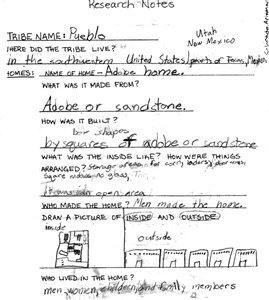 Note-taking. Note-taking is common way of keeping track of information found in sources.
Note-taking. Note-taking is common way of keeping track of information found in sources.
- NoteStar - web-based note-taking generator
Students may take notes independently or the instructional media specialist may provide guiding questions. Another approach is for the class or team to brainstorm questions as a group that are used for note-taking activities.
Click the visual on the right to see a child's research notes related to exploring American Indian Tribes. Click the close box to return to this page.
Outlining. In designing a report or other piece of linear writing, outlining can be an effective organizational tool.
PMI. The PMI model starts with a question and an open mind. Write the question at the top of a piece of paper. Create three columns with the headings "P", "M", and I. In column "P" write for 2 minutes the positive points you can think of regardless of whether you agree or disagree. Then spend 2 minutes writing minus points in column "M". Finally, spend 2 minutes writing all the interesting points that relate to the topic. Study the results. (Edward deBono)
Click on the visual below to enlarge a variation of the PMI model. Close the window when done.
Timeline. A chronological record of events is helpful in establishing order and making comparisons. This tool is useful whenever students are trying to make sense of a number of possibly related events. Teachers may provide timelines that can be used for comparisons or students may build them from scratch as they gather information.
Venn Diagrams. Overlapping circles are used to compare topics. Each circle represents a different things or ideas. The overlap between the circles represents elements that are common to both, or similarities. Items in the non overlapping areas of the circles are true only to the topic in that circle, or differences. Simple Venn diagrams include two circles, however complete diagrams may involve many overlapping circles. It is helpful to have students work on diagrams individually, then ask students to compare their results to a small group. Students can then identify what they missed and think about why they may have missed these items. As students gain experiences they may be asked to develop diagrams with more circles or containing more complex concepts. (Thompson, Licklider, and Jungst)
What If Chart. The What ifing Chart asks students to describe the "real situation" including the event and people. Then, describe the "what if situation" including the new idea and your role. Finally compare and contrast these two ideas on a Venn diagram and draw a conclusion. For example, what would happen if UFOs landed? What would happen if we eliminated the current welfare system? What would happen if we tried an alternative form of punishment for particular crimes? Click the What Ifing chart below to download the full-sized PDF file.
Weighted Sum Chart. Create a spreadsheet matrix adding elements to rows and columns. Assign weights based on criteria.
Analyzers
It's time to look at the information from a variety of perspectives. Analysis involves breaking down information and ideas to see how they are organized and related to each other. What ideas can be combined? What should be kept separate. Try the What-If Chart PDF file to examine the possibilities related to an issue. For example, what would happen if UFOs landed? What would happen if we eliminated the current welfare system? What would happen if we tried an alternative form of punishment for particular crimes?
- Draw inferences
- Identify trends
- Interpret data
- Solve problem
- Make decision
- Apply information
Consider activities that will help students formulate opinions based on facts. For example, involve students in discussions, debates, and collaborative projects. Ask them to sell their idea or develop arguments.
Synthesis involved formulating new ideas.
Reviewing the Results
As students look at their diagrams, notes, or other representations of the information they have collected, encourage them to consider the following questions:
- Have the most important questions been addressed?
- Have any new questions arisen?
- Is there extra or repeated information that can be eliminated?
- Where are the "holes" in my understanding?
- Are there other ways to view the information or perspectives I should be considering?
 Try It!
Try It!
Examine the many types of transformation scaffold.
Select one to include in an information skills lesson.
Production Scaffolds
Bernie Dodge developed idea for production scaffolds help learners create products.
These helpers include
- prompts and starters
- samples and models
- templates
- guidelines
- tutorials
- how-tos
- planning tools
Demonstrations and How Tos
Many students need help in producing final products or demonstrating skills.
Explore examples of production scaffolds:
- Preparing the Acrylamide Gel - a how-to at Virtual Lab Book
- Digital Lab Techniques Manual from MIT Open Courseware
- SCUBA - how tos in video form at MIT Open Courseware
- Lecture Notes - instructions on PDF for Weight Training at MIT Open Courseware
Product Guides
Presentation Templates. Sometimes students need guidance in the organization of a presentation. Templates may provide directions in the speaker notes of PowerPoint for creating informational, instructional, or persuasive presentations. Although PowerPoint templates are most popular, templates can be made for creating Word or other software templates. You can also make templates in Google Docs and other online tools. For example, an interactive debate template may provide screens for each element of the debate process.
Writing Prompts. Students may be provided with directions, ideas, or starters for writing reports, newsletters, simulated diaries, editorials, obituaries, poetry, or other writing types.
Structure Guides. Sometimes directions and examples are provided for the structure of a particular type of product such as a poem, skit, quilt, video, or play. This might include an outline for scriptwriting, storyboard for video or multimedia production, or diagram for a poem style or quilt pattern.
Screen Shots
If you're writing instructions for using online resources or software, consider incorporating screen shots. Here are the directions for making a graphic that can be pasted into a word processing document.
Macintosh Screen Capture. If you have Mac OSX, it's easy to use the built-in key commands for grabbing a screen.
- Press Command (Apple)-Shift-4. The cursor turns into a cross.
- Select the area of the screen you wish to capture. The screen is captured and saved as a PDF file called Picture 1 on your hard drive.
- If you hold down the Control key in addition to the Command (Apple)-Shift-4 and select an area of the screen, the image is stored on the clipboard.
If you have Mac OSX, you can also use the Grab Utility. This allows you to capture windows that are open.
- Open Grab (located in Applications/Utility).
- Choose Capture > Timed Screen.
- When the Timed Screen Grab dialog opens, click Start Timer.
- Click the menu you want to capture and keep the mouse button pressed until the Timer Screen Grab dialog closes and the picture appears.
- Use the Grab preferences for option options such as showing the pointer.
Windows Screen Capture. The PRINT SCREEN key allows you to capture the Desktop or individual windows. You'll have to look for this key on your keyboard, it's placement varies with the type of keyboard.
To capture the entire screen:
- Press the PRINT SCREEN key. The image will be placed on the clipboard.
- Open an application such as Microsoft Word, pull down the Edit menu and choose Paste. Or, press Ctrl-V to paste.
To capture the current window on your screen:
- Press the ALT + PRINT SCREEN key. The current window will be placed on the clipboard.
Wrapping involves creating and packaging ideas and solutions. Why is this issue important? Who needs to know about this? How can you effectively develop a product that will communicate your ideas to others?
According to Webster's dictionary, wrapping involves winding, folding, surrounding, or embracing a product for transportation or storage.
Students need to consider what kind of product will best communicate their vision to others. What's the best way to express your ideas to others? Synthesize the information you've collected into new words, develop a picture, create a chart, design a timeline, or make a video.
Choosing a Product
Start with your audience. Who needs to know about this topic? What's the best format or product for your audience?
Select a product to develop. Think about how you might use technology elements in a traditional product. For example, you might use photographs from the web or digital camera in a project. Consider word processing elements of a paper-based project.
Planning and Developing a Product
Successful products start with a good plan. There are many ways to plan including discussions, outlines, storyboard, and sketches. Some students need more help than others in getting started. It's a good idea to provide guidelines. You may also wish to provide templates or other starting points such as clipart resources. What production scaffolds do you think would be important in inquiry projects?
As students begin to develop their products, they may need assistance in writing or technology. Try some of the many technology tutorials available online.
Planning Tools. Storyboards, notecards, diagrams, outlines, scripts, and other tools can make planning a product easier. Provide organizational tools to help students plan their products.
Templates. Consider providing students with the basic structure of the project, so they simply need to fill in the information or ideas. Provide templates for Powerpoint presentations, Hyperstudio stacks, Inspiration documents, word processing documents, and other publications.
Prompts and Starters. Preselect colors, backgrounds, clipart, quotes, sound clips, statistics, story starters, and other useful resources that might be incorporated into a product. Students can use these to generate ideas or save time while putting the project together.
Guidelines. Provide students with guiding questions or ideas for creating a particular type of production. For example, list hints for sound editing or ideas for writing reports.
Tutorials. Provide step-by-step instructions for simple and complex technology tasks that might be helpful in creating products. For example, you might provide directions for making an imovie or copying a picture from the web.
Samples and Models. Give students some examples and nonexamples that can be used as models for developing their products.
Both critical and creative thinking are needed to develop product. Students need to take the ideas they've woven together and formulate a new product.
 Try It!
Try It!
Think about ways to turn a boring, traditional product into an engaging, real-world assignment.
Think about the guidelines students would need for this new kind of product.
Areas to Explore
As you think about providing scaffolding to students, consider the many areas where young people need assistance in developing skills and the approaches that will help build these skills. A few examples are listed below;
Planning
- Goal setting
- Project timelines, time management, and pacing charts
- Sequencing
Recording Keeping
Record keeping facilitates self-regulation in students by promoting self-awareness.
- Checklist
- Error lists
- Activity - Turn off spell checker while you write. Turn it on and log your spelling and grammar errors.
- Note-taking
- Portfolios
- Process journals
Environmental
- Seeks information
- Seeks assistance from peers, teachers
- Structures work environment
Human Interaction
- Team planning
- Reflective dialogue
- Collaborative learning - problem solving, case studies, WebQuests
- Peer teaching
- Interviewing
- Small group sharing and comparing
Self-Evaluation
- Checks progress toward goals
- Compare and select strategies
- Check work against rubrics
Self-Motivation
- Finds intrinsic motivation
- Self-reinforces
- Delays gratification
Think about how you will provide feedback and assistance in each of these areas.
Resources
Angelo, T., & Cross, K (1993). Classroom assessment techniques: A handbook for college teachers. San Francisco: Jossey-Bass.
Blanchett, Helen, Powis, Chris, & Webb, Jo (2012). A Guide to Teaching Information Literacy: 101 Practical Tips. Facet Publishing.
The Big List on Project-based Learning from edtopia
Brown, J.S., Collins, A. & Duguid, S. (1989). Situated cognition and the culture of learning. Educational Researcher, 18(1), 32-42.
Callison, Daniel. (2006) Key Words, Concepts and Methods for Information Age Instruction: A Guide to Teaching Information Literacy. LMS Associates.
Callison, Daniel and Lamb, Annette (2006). Authentic learning and assessment. In, Callison and Preddy, The Blue Book. Libraries Unlimited.
Callison, Daniel and Preddy, Leslie (2006). Cognitive apprenticeship. The Blue Book. Libraries Unlimited.
Callison, Daniel and Preddy, Leslie (2006). Cooperative learning. The Blue Book. Libraries Unlimited.
Callison, Daniel and Preddy, Leslie (2006). Project-based and social action learning. The Blue Book. Libraries Unlimited.
Cooperative Learning from Virginia Tech
Cox, Ernie & Lacey-Parrish, Angela (October 2010). Shifting to Literature Circles. School Library Monthly, 27(2), 43-45.
Crews, T., Biswas, G., Goldman, S., & Bransford, J. (1997). Anchored Instruction. In Anchored Interactive Learning Environments.
Dodge, B. (2001). FOCUS: Five rules for writing a great WebQuest. Learning & Leading with Technology, 28(8), 6-9, 58.
Galvin B. (2011). Evidence-Based Practice: a mind-altering substance. A blended learning course teaching information literacy for substance use prevention work. Journal of information literacy, 5(1), pp 65-88. Available: http://ojs.lboro.ac.uk/ojs/index.php/JIL/article/view/PRA-V5-I1-2011-2
Guild, Sandy (2003). Modeling Recursion in Research Process Instruction. In Curriculum Connections through the Library, edited by Barbara Stripling and Sandra Hughes-Hassell. Libraries Unlimited, 141-155.
Harada, Violet H. (2003). Empowered Learning: Fostering thinking across the curriculum. In Curriculum Connections through the Library, edited by Barbara Stripling and Sandra Hughes-Hassell. Libraries Unlimited, 41-64.
Harvey, Stephanie and Anne Goudvis (2003). Think Nonfiction. 30 minute video tape with study guide. Stenhouse Publishers.
Harvey, Stephanie and Anne Goudvis (2000). Strategies that Work: Teaching comprehension to enhance understanding. Stenhouse Publishers.
Moreillon, Judi, Hunt, Jennifer, and Ewing, Sarah (December 2009). Learning and Teaching in WANDA Wiki Wonderland: Literature Circles in the Digital Commons. Teacher Librarian, 37(2), 23-28.
Situated Learning from Wikipedia
Stripling, Barbara K. (1995). Learning-Centered Libraries: Implications from Research, SLMQ, 23(3).
Thompson, J., Licklider, B., & Jungst, S. (Spring 2003). Learner-Centered Teaching Postsecondary Strategies That Promote Thinking Like A Professional. Theory Into Practice. 42(2). 133-112. (AN 9923531)
Tilley, Carol (2006). Cognitive apprenticeship. In D. Callison & L. Preddy, The Blue Book. Libraries Unlimited.
Tomlinson, C.A. (1999). The differentiated classroom: Responding to the needs of all learners. Association for Supervision and Curriculum Development.