Google Images Search
Key Gaming Idea: Match content-area goals with Google search goals.
 In the article Game-Based Learning - Starring Homer, Roger Travis states that "when the learning objectives are the same as the play objectives of the game, that's game-based learning." As you explore Google images, keep in mind that they key is the content area learning paired with the 21st century skills.
In the article Game-Based Learning - Starring Homer, Roger Travis states that "when the learning objectives are the same as the play objectives of the game, that's game-based learning." As you explore Google images, keep in mind that they key is the content area learning paired with the 21st century skills.
Google Images. Search for images.
- Go to Google Inside Search by Image. Watch a short video.
Try an image search. Drag one of the following images into the search tool. Find out about it. Find a famous photo, work of art, or building.
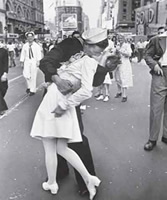

Use Google Images for identification. I know these are clouds, but what kind?

Let's try a game. Go to the Meaningful Monuments Game. Collect one monument and gain four points!
Image Search Tips & Tricks
Let's explore some tips and tricks for using Google Image Search.
Keep in mind that you can use all the regular search trick in Google Images.
site:loc.gov dorothea lange
- Size. Choose the size of the image you seek. Or, you can enter this information with width and height information.
- frog imagesize:150x150
- Color. If you're looking for a particular color, use the color search option.
- Search for a sports team and identify the color you seek such as a logo color, grass color, or shirt color.
- Search for black and white diagrams or photographs.
- Look for amphibians that are blue. Cool!
- File. Rather than typing a word into the search area, drag an image. The system will search for an image to make yours.
- Drag in images of people such as composers, authors, poets, or inventors.
- Drag in images of buildings to locate them.
- File Type. Search for a filetype. For instance you can search for jpg, png, or gif
- frog filetype:jpg
- Related Searches. When you do a search look for the related searches. These are suggestions.
- Source. Search for a particular source.
- astronaut source:life
- Type. Select the type of image you want such as line drawing or photograph. Look for amphibian line art.
Related Google Resources
You'll find lots of other Google resources that are related to images.
Google Business Photos. Go to the Toy Joy example. Walk around the store. Create a math problem based on something you see. Share the problem. Design a game with multiple levels where you can go from a customer to store clerk to store manager.
Google Life Photos. Create a game that focuses on a particular decade.
Google Panoramio. Search for a place and see photos. Check out the contest winners. Learn about the science of a particular place. Use the photo to jumpstart discussion.
Google Photography Prize. Join this contest. Or, explore the entries and winners.
Google Game Ideas
Cool Connections. Who can find the most interesting connection between an image and another image.
Drag in a Abraham Lincoln, fossil, pine needles, other identification key ideas into the box... what do you find?
Culture Collage. Use Google Images to identify foods, products, clothing, places, and other images related to a particular culture. Create a collage in Glogster. Can you peers figure out the culture without any words?
Crisis at the Zoo. The zookeeper is sick and can't help with the latest shipment of animals. When the crates arrive, you must be sure the animals go to the correct habitats. However, there's a problem. The boxes contain photos of the animals, but no names. Figure out where each animal belongs. Then, create a card sharing vital information about the animal so the workers will know their name and what they eat.

Famous or Infamous. We're creating wanted posted for the best and worst. However weren't not sure which is which. Identify each person and find out if they go on the best or worst list.
Global Book Covers. Compare the book covers you find for a book. Why do they change from one country to another? Why do they change from hardback to paperback. Compare three different covers.
ID It. Can you identify the object? Combine a document camera with an exploration of google... students work as a team to identify a specimen and provide an example.
Literature Medal. Use Google Images to find images that reflect the characters, setting, and events from the a book. Do not use images from a movie that is already being made such as Hunger Games.
Museum Mixup. The museum is setting up a series of rooms in chronological order. Unfortunately, the curator dropped the folder containing the photos and they're all mixed up. Can you put the photos in the correct order on our museum timeline?

Pictionary. Can you define a word after doing a Google Image Search? What word best represents the idea? Search for abstract concepts like liberty or poverty.
 Brainstorm game ideas that connect a content-area goal with an Image Search skill.
Brainstorm game ideas that connect a content-area goal with an Image Search skill.

