Google Video & YouTube
Key: Young people want access to authentic tools and resources.
Videos provide a sense of being in a particular place and time. They can record reality.
- Google Videos. Search for video.
- Google YouTube. Search for video.
- YouTube TestTube. Lots of fun activities related to YouTube.
- YouTube Schools. This is a network setting that allows schools to access educational content and limit non-educational content.
- YouTube Teachers. This is a how-to site that shows you how to use YouTube in the classroom.
- YouTube Education. This is a subsection of YouTube that provides links to quality educational video.
- Use KeepVid to download video.
Video Search Features
Be sure to make use of the search options in Google Video.
- Search for a particular location.
- Search a particular source.
Google Game Ideas
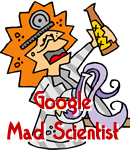 Go to the Google Mad Scientist game. Play the game. Think about the elements of a game: Goal, Rules, and Action, Attitude & Feedback.
Go to the Google Mad Scientist game. Play the game. Think about the elements of a game: Goal, Rules, and Action, Attitude & Feedback.
- Goal. Level up by moving from Igor the Assistant to Mad Scientist. The winner is the Mad Scientist receiving the most votes. The winning experiment will be demonstrated in class.
- Rules.
Rule 1: Use Google Search to locate your experiment.
Rule 2: Use key words and narrowing skills to find a science experiment that fits your topic.
Rule 3: The experiment selected should be safe and something that could be reproduced in the classroom.
- Action, Attitude, and Feedback.
Level 1: Igor The Assistant. Enter the wiki. Add your name and topic to the list. Receive a test tube stamp.
Level 2: Google Scientist. Share the combination of words that worked best for your search and the web address of your science experiment on the class wiki. Receive a computer stamp.
Level 3: Mad Scientist. Vote for your favorite by putting a + sign next to your favorite. You may not vote for yourself. Receive a mad scientist stamp.
Think about how you might adapt the game.
For instance you could adapt the game to any subject where you want students to practice narrowing their topic. Ask students to explain why they chose each search word and provide examples of words or word combinations that reflect narrowing.
 This game was designed without a video component.
This game was designed without a video component.
Brainstorm ways it could be edited or enhanced to include a video component.

