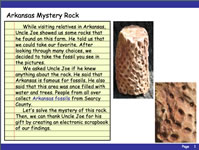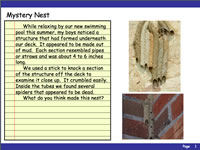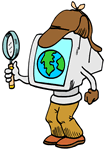 Inquiry-based Quests
Inquiry-based Quests
Create inquiry-based quests. Inquiry is the process of formulating questions, organizing ideas, exploring and evaluating information, analyzing and synthesizing data, and communicating findings and conclusions. It's the type of activity that children and adults are asked to do every day. These types of activities ask students to question and explore, assimilate and infer, and reflect on what they've learned.
On this page, we'll explore Think! Create! Share! Junior, Think! Create! Share!, ScrapQuests and CycleQuest.
Think! Create! Share! Junior
Create a guided inquiry project for young learners. For nonreaders, record the directions. These projects guide children through the process of thinking, questioning, exploring, problem solving, creating, and communicating their ideas.
Download and explore the Think! Create! Share! (PPT) PowerPoint Sidekick. You can also download an Empty Version (PPT). The empty version only has the Think, Create, and Share icons on each slide.

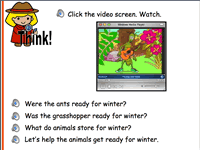
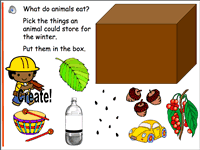

To reuse this project, delete the title and picture on the first page. Put in your own title and picture. You can use this for any subject area.
For the Think! screen, ask students to question, explore, gather information, and think. Consider using a short video from United Streaming.
For the Create! screen, involve students in an activity where they apply their understanding to a new situation.
For the Share! screen, ask students to share what they’ve learned with a specific audience.
Create your own Think! Create! Share! Junior PowerPoint Sidekick.
Think! Create! Share!
Download and explore the Think! Create! Share! (PPT) PowerPoint Sidekick for older children. This uses the same format as the one for kids, but uses more sophisticated icons. You can also download an empty version (PPT) as shown below.
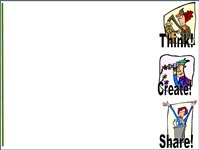
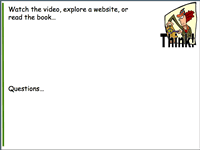
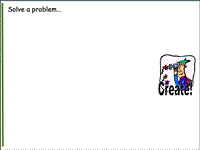
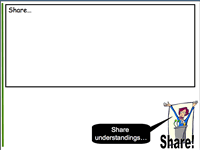
Variations
- Consider the many different starters that could be used on the Think! page. You could use a United Streaming video, audio clip of a song, a list of questions, a photograph that might stimulate questions, a link to an online article to read, or a book to read.
- Start with articles from the Scholastic Archives or Science Explorations articles. Ask students to solve a problem based on one of these articles.
- Use the following resources for simple article that young people could read to stimulate an idea.
- Pre-readers and Early Readers
- Scholastic News
- Ask a Weather Watcher (Listen & Read)
- Here Come the Frogs! (Listen & Read)
- Insect World Records (Listen & Read)
- Growing Up Gater (Listen & Read)
- Meet Mr. President (Listen & Read)
- Welcome Back, Bald Eagles! (Listen & Read)
- Scholastic News
- Readers
- Pre-readers and Early Readers
Create your own Think! Create! Share! PowerPoint Sidekick.
ScrapQuests
ScrapQuests are inquiry-based projects that start with a scrap of information such as a photograph of an artifact, natural object, or other item that serves as the start of a mystery. Children are asked to try to solve this real-world mystery. Directions are provided in the Speakernotes as well as on the screen.
Download and explore the Arkansas Mystery Rock (PPT) PowerPoint Sidekick.
Download and explore the Mystery Nest (PPT) PowerPoint Sidekick (Created by a Dallastown, PA teacher).
Notice that both projects use the same basic format. The Mystery Nest incorporates a number of steps that focus on different learning outcomes that help contribute to answering the mystery.
Create your own ScrapQuest PowerPoint Sidekick.
CycleQuest
Explore and compare different cycles. For example, you might explore An Organic Egg Farm. Do other farming operations follow a similar procedure? How do foods go from farm to dinner table? Focus on meaningful questions, tools for organizing information and thoughts, and broadening perspectives.
Here are some ideas to get you started:
- Farm to Table
- Animal/Plant to Fossil
- Photosynthesis
- Mitosis
- Life cycle
- Rock cycle
- Lunar cycle
- Water cycle
- Cicada cycle
- Growing cycle
- Star cycle
- Boomtown to Ghosttown
- Migration
Do a MarcoPolo/Thinkfinity search for your topic of interest or the world "cycle".
Create your own CycleQuest PowerPoint Sidekick.