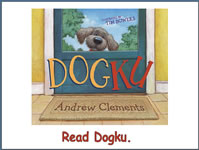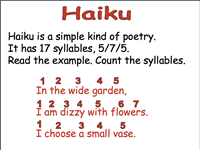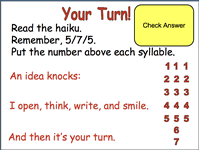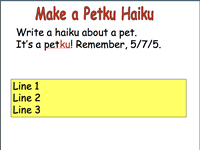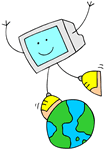 Tutorials for Concept Development
Tutorials for Concept Development
Use a PowerPoint Sidekick Tutorial to promote concept development. This involves developing a simple tutorial that will introduce a new concept, provide an opportunity to practice, and involve students in an application that requires critical and creative thinking. A PowerPoint Sidekick tutorial might contain the following elements (slides).
- Introduce the concept and context.
- Provide an example.
- Take students through the process, procedure, concept.
- Provide practice (i.e., identify, label, sort, compare, distinguish).
- Re-connect to concept and context.
- Provide an activity starter that requires critical and/or creative thinking. (i.e., build, invent, formulate, evaluate)
Dogku, Petku, Haiku
Introduce Haiku through the use of the book Dogku by Andrew Clements and PowerPoint Sidekick. Download and explore the Haiku - DogKu (PPT) example.
Haiku Resources
- Lesson Plans
- Haiku Rubric (K-4)
- Oceans: A Fact Haiku (K-4)
- You Too Can Haiku (K-4)
- Can You Haiku (3-5)
- Seasonal Haiku: Writing Poems to Celebrate Any Season (3-5)
- Compiling Poetry Collections and a Working Definition of Poetry (3-5)
- World of Haiku (6-8)
- Websites
Varations
Adapt the Dogku Sidekick to create another tutorial:
- Use your own Haiku book or examples.
- Use a book based on another poetry form and create new examples.
- Provide photo starters for Haiku such as animals or landscapes.
- Add audio directions
- Use the Speakernotes for additional clarification.
Lesson Ideas
Try adapting one of the following lessons. How could you teach this concept using a tutorial?
- PreK-2 Lesson Ideas
- Grades 3-5 Lesson Ideas
Create your own PowerPoint Sidekick Tutorial. You may wish to adapt the Dogku example or start from scratch. Use the elements above as a guide.
Use social studies and science websites as inspiration for your own tutorials. Explore the following ideas. Could these be adapted as a PowerPoint Sidekick?