Fall 2004 (volume 4, number 4)
Electronic Scrapbooking: A Tool for Analysis, Synthesis, and Technology-Rich Learning
Promote technology-rich learning and critical and creative thinking through visually-rich, hands-on electronic scrapbooking student projects across subject areas and grade levels.
By connecting with standards, authentic materials, and higher-order thinking activities, electronic scrapbooking becomes a powerful learning tool. Scrapbooking is the practice of combining photographs, memorabilia, and written narratives, poetry, quotations, stories, or other textual content into a scrapbook style album. Many different types of scrapbooks can be made including family histories, personal journals and memories, and historical records of organizations, military units, and other groups. Personal scrapbooks provide a unique view into the thoughts, lives, and activities of their creator(s). Some of the best and most valuable scrapbooks are simple, focused documents that are directed to one single topic, theme, or subject. Technology has expanded the techniques available for producing, duplicating, and distributing scrapbooks. This session provides specific examples and strategies for integrating electronic scrapbooking activities into the K12 classroom. (Updated 6/05) Learn More...

Engaging Learners the SMARTboard Way
Interactive whiteboards are gaining in popularity in schools.
SMART technology is one of the most popular interactive whiteboard options. This workshop explores a dozen ideas for using interactive whiteboards in the classroom, adapting existing Notebook projects, and integrating resources for each subject area.
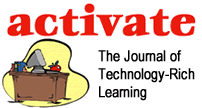

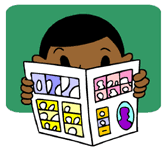


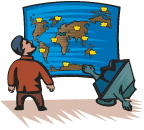
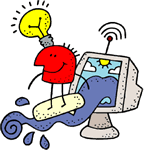 Learning is about choices and challenges.
Learning is about choices and challenges.  The hare focuses
on the technology, while the tortoise concentrates on active learning
and thinking.
They're both important elements of
an engaging learning environment. Which will win the race? This session
explores strategies for creating practical K-12 classroom activities
that combine the power of popular technology tools and resources
with active learning and thinking to address important standards
and meet
individual needs. From multimedia tools to Internet resources explore
ways that you can use technology to help students succeed.
The hare focuses
on the technology, while the tortoise concentrates on active learning
and thinking.
They're both important elements of
an engaging learning environment. Which will win the race? This session
explores strategies for creating practical K-12 classroom activities
that combine the power of popular technology tools and resources
with active learning and thinking to address important standards
and meet
individual needs. From multimedia tools to Internet resources explore
ways that you can use technology to help students succeed.
